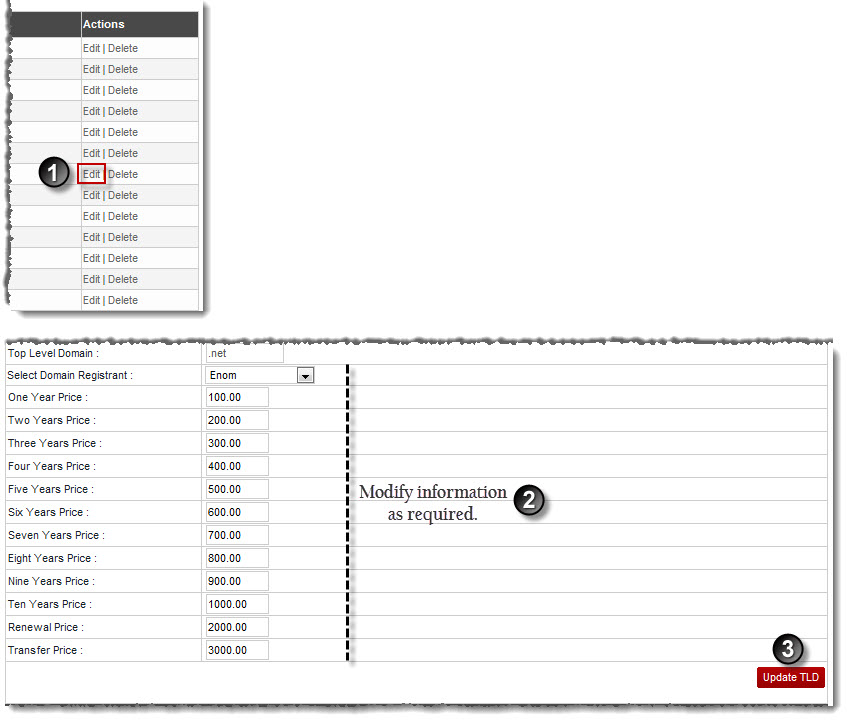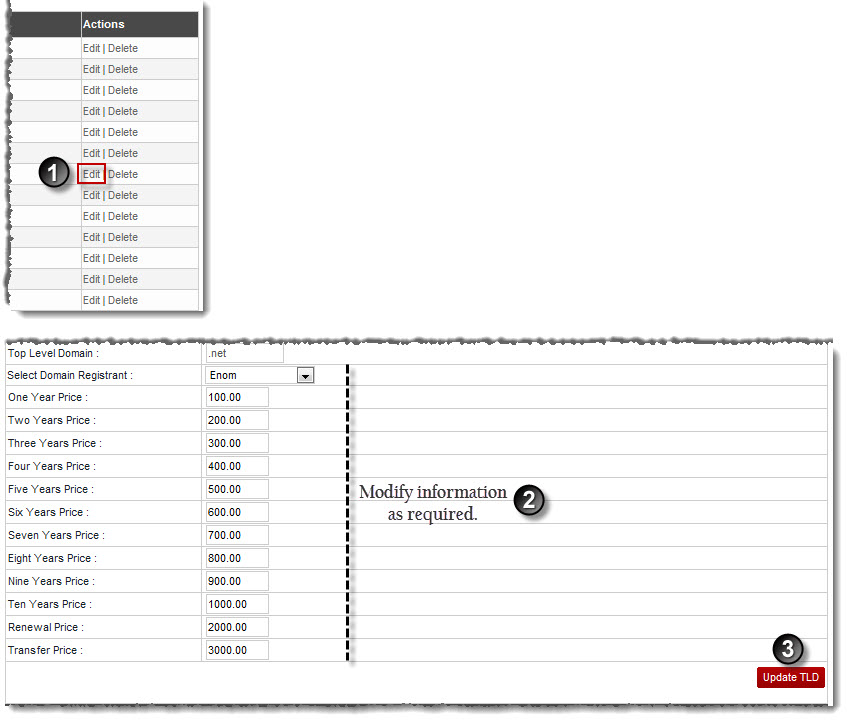Home > Reseller Manual > Billing System > Funds Manager > Configuring Domain Registrants > Managing TLDs > Editing a TLD
Editing a TLD
To edit a TLD:
- Log on to HC panel.
- From the left menu click Billing System then Funds Manager.
A drop-down displays.
- Click Configure Domain Registrants.
The Configure Domain Registrants page displays.
- Click Manage TLDs.
The Manage TLDs page displays.
- Under Actions column, click Edit.
Some fields display.
- Modify information as required, and then click Update TLD.
The TLD is updated.
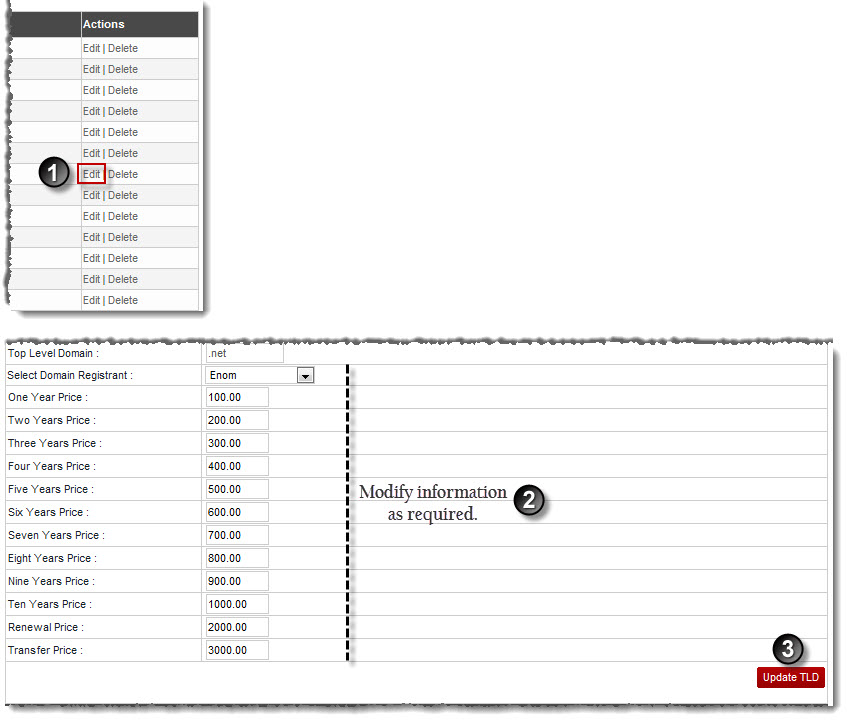
See also