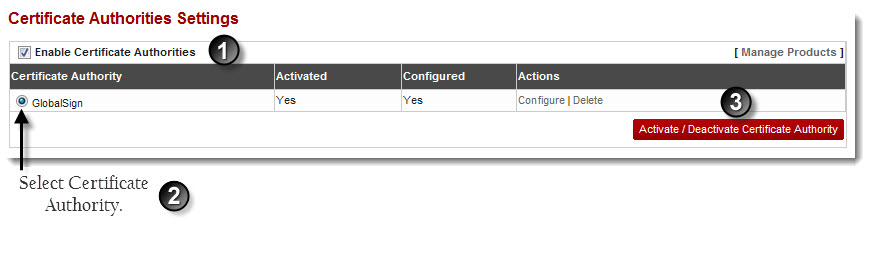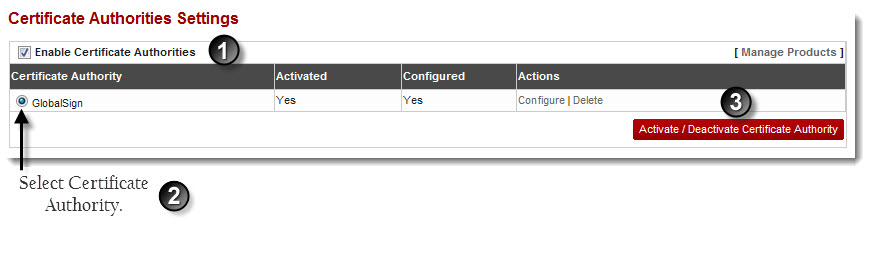Home > Reseller Manual > Billing System > Funds Manager > SSL Certificate Authorities Settings > Enabling Certificate Authority
Enabling Certificate Authority
To enable certificate authority:
- Log on to hc9 panel.
- From the left menu click Billing System then Funds Manager.
A drop-down displays.
- Click Configure SSL Certificate Authorities.
The Configure Certificate Authorities page displays.
- Click the Enable Certificate Authorities check box.
Certificate Authorities display.
- Under Certificate Authority column, select required Certificate Authority and click Activate/Deactivate Certificate Authority.
The Certificate Authority is enabled.
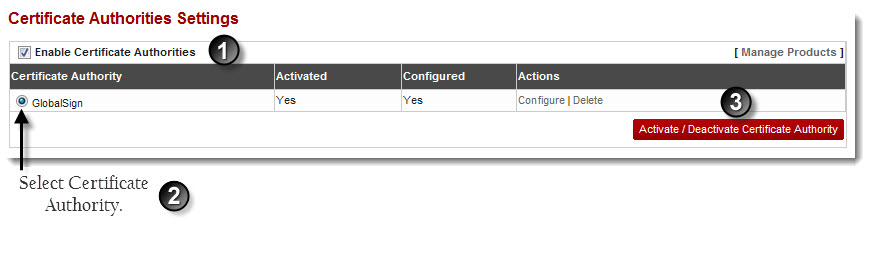
See also