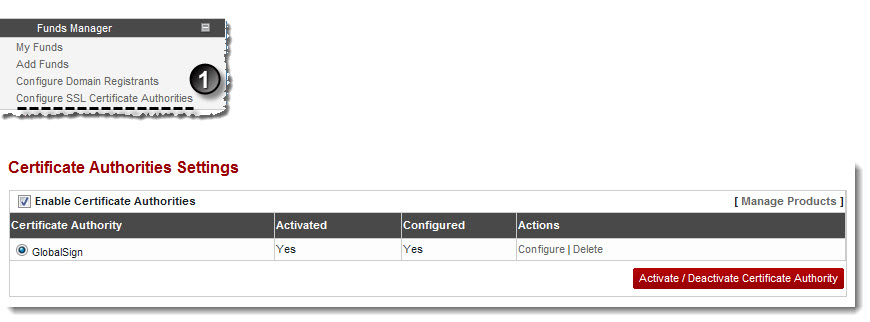Home > Reseller Manual > Billing System > Funds Manager > SSL Certificate Authorities Settings
SSL Certificate Authorities Settings

|
Configure SSL Certificate Authorities is a sub module of Funds Manager. It allows you to configure settings for SSL Certificate Authorities. |
To launch SSL certificate authorities settings:
- Log on to hc9 panel.
- From the left menu click Billing System then Funds Manager.
A drop-down displays.
- Click Configure SSL Certificate Authorities.
The Configure Certificate Authorities page displays.
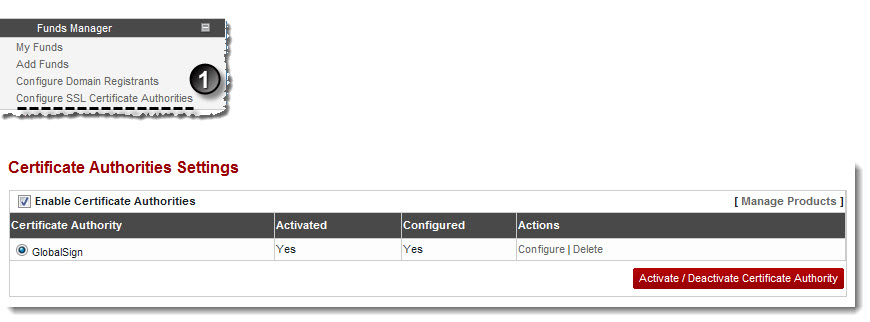
 |
The SSL Certificate Authorities Settings section allows you to perform various operations. |