A drop-down displays.
The Auto Signup Plans page display.
 |
Display Index: It is the order of the plans to be displayed on the Auto Signup page. |
Managing Auto Signup Plans
To manage auto signup plans: |
Display Index: It is the order of the plans to be displayed on the Auto Signup page. |
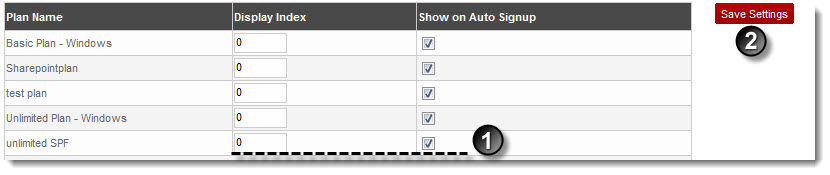
See also