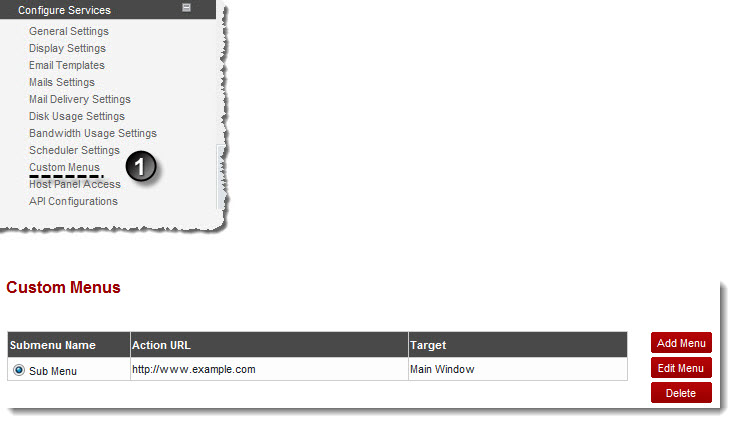Home > Host Manual > Panel Configuration > Configure Services > Managing Custom Menus
Managing Custom Menus

|
Managing Custom Menus is a sub menu of Configure Services. |
To manage custom menus:
- Log on to hc9 panel.
- From the left menu click Panel Configuration, and then Configure Services.
A drop-down displays.
- Click Custom Menus.
The Custom Menus page displays.
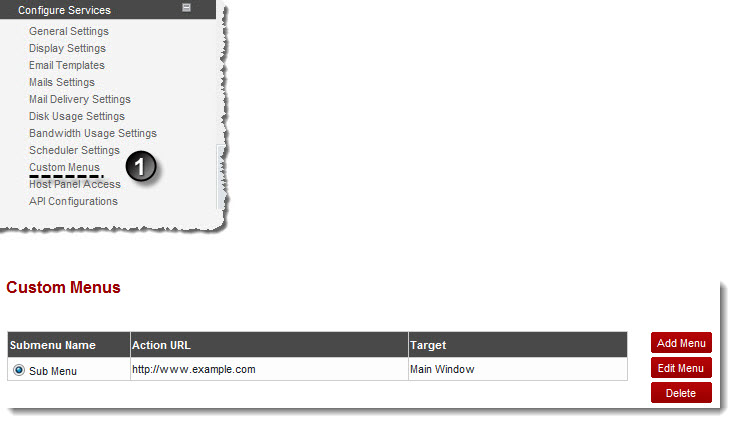
 |
The Managing Custom Menus section allows you to perform various operations. |