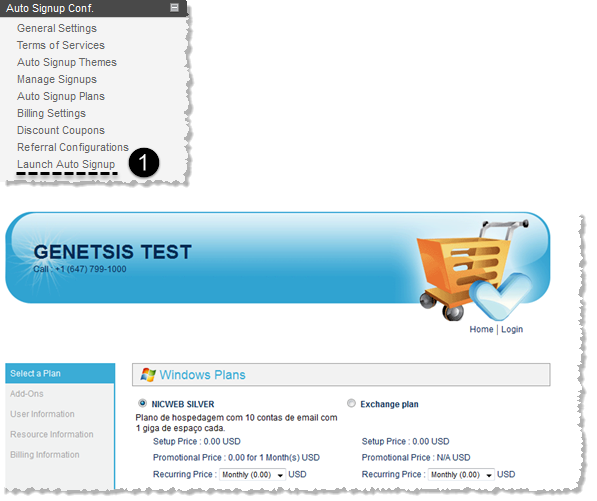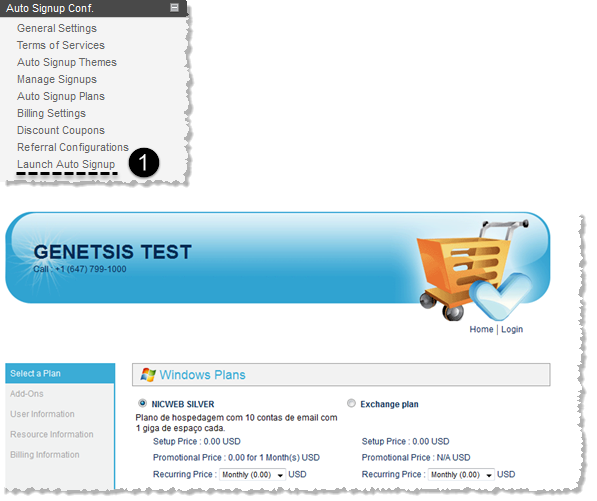Home > Reseller Manual > Panel Configuration > Auto Signup Configuration > Specific Signup Configurations
Specific Signup Configurations
Hosting Controller offers easy to configure Auto Signup processes. The entire configuration procedure is simple and varies from plan to plan. The panel so far supports various Auto Signup configurations such as:
To configure auto signup:
- Log on to HC9 panel.
- From the left menu click Panel Configuration, and then Auto Signup Configuration.
A drop-down displays.
- Click Launch Auto Signup.
The Auto Signup configuration page displays.
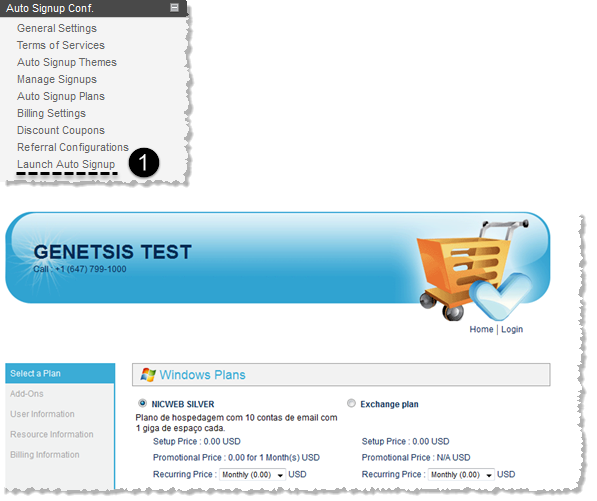
See also