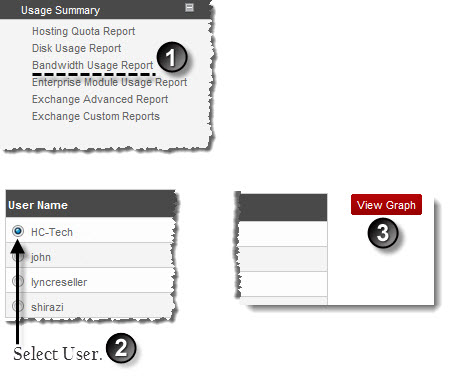Home > Host Manual > Reports > Usage Summary > Viewing Bandwidth Usage Report
Viewing Bandwidth Usage Report
To view bandwidth usage report:
- Log on to hc9 panel.
- From the left menu click Reports, and then Usage Summary.
A drop-down displays.
- Click Bandwidth Usage.
The Bandwidth Usage page displays.
- Under User Name column, select user and click View Graph.
The Bandwidth Usage Graph page displays.
- Click the Duration arrow and select time period from the drop-down list box for which you want to see the usage graph.
The Bandwidth Usage Graph displays.

|
You can also send Bandwidth Usage Report to any of the users listed under User Name column.
To send report via email:
- Click any of the user under User Name column and then click Send Email.
The Email is sent.
|

|
To view graphical comparison of all the resellers' bandwidth usage:
- Click All Reseller under Graphical Comparison section and then click View Graph.
The Bandwidth Usage Graph of all the Resellers displays.
|
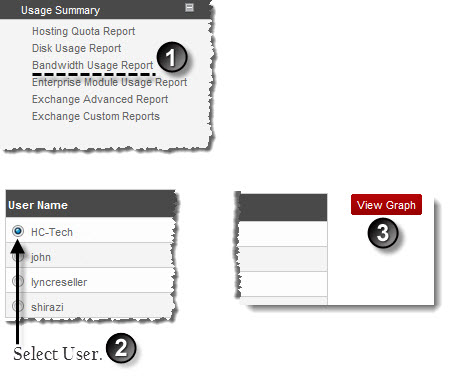
See also