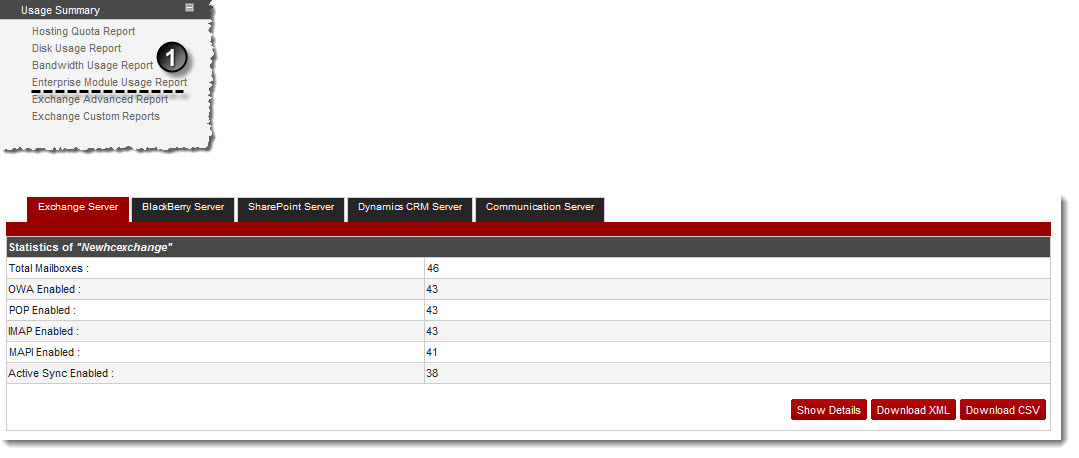Home > Host Manual > Reports > Usage Summary > Viewing Enterprise Module Usage Report
Viewing Enterprise Module Usage Report
To view enterprise module usage report:
- Log on to hc9 panel.
- From the left menu click Reports, and then Usage Summary.
A drop-down displays.
- Click Enterprise Module Usage Report.
The Enterprise Module Usage Report page displays.

|
- Click Show Details to view detailed information.
- Click Download XML to download the details in XML format.
- Click Download CSV to download the details in CSV (Comma Separated Values) format.
|
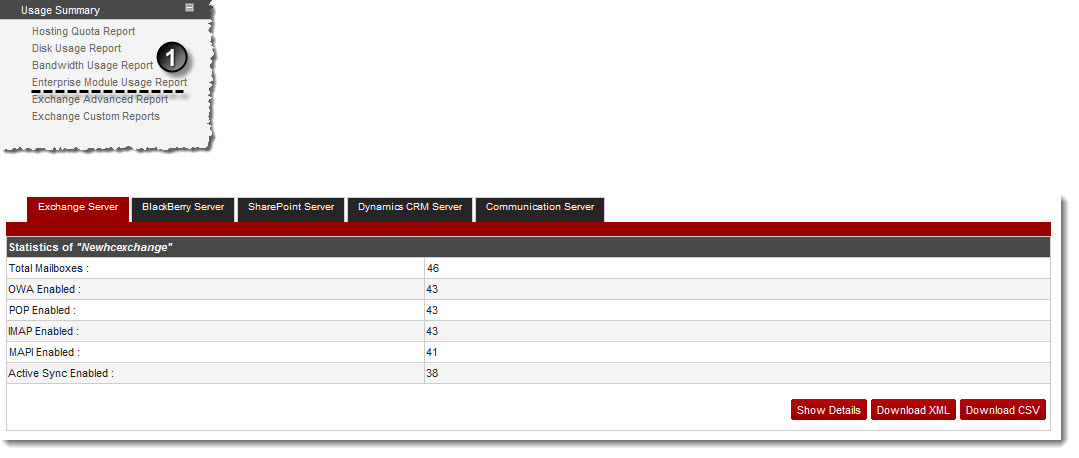
See also