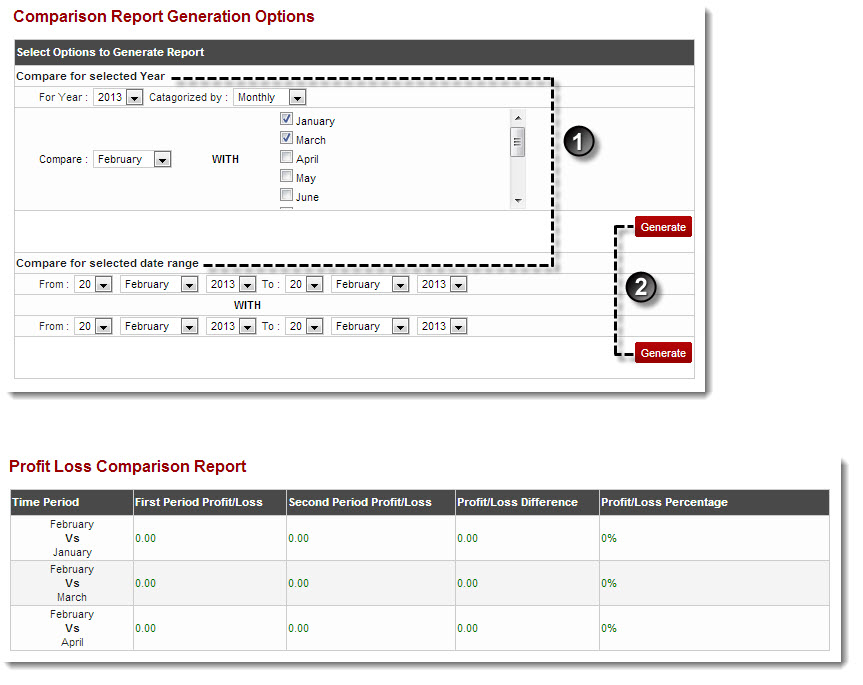Home > Reseller Manual > Reports > Billing Reports > Viewing Profit and Loss Comparison Report
Viewing Profit and Loss Comparison Report
To view profit and loss comparison report:
- Log on to hc9 panel.
- From the left menu click Reports and then Billing Reports.
A drop-down displays.
- Click Profit/Loss Comparison Report.
The Profit/Loss Comparison Report page displays.
- Under Compare for selected Year section, specify date in the For Month field and click Generate.
The Profit and Loss Report for the specified month is generated.
- Under Compare for selected date range section, specify required information and then click Generate.
The Profit and Loss Comparison Report for the specified year is generated.
 |
Click From and To fields arrows to specify required date. Date format is Day/Month/Year. |
| Available options for Categorized By field are: |
 |
Monthly |
 |
Quarterly |
 |
Biannually |
 |
Yearly |
 |
To generate the report again,click Regenerate. |
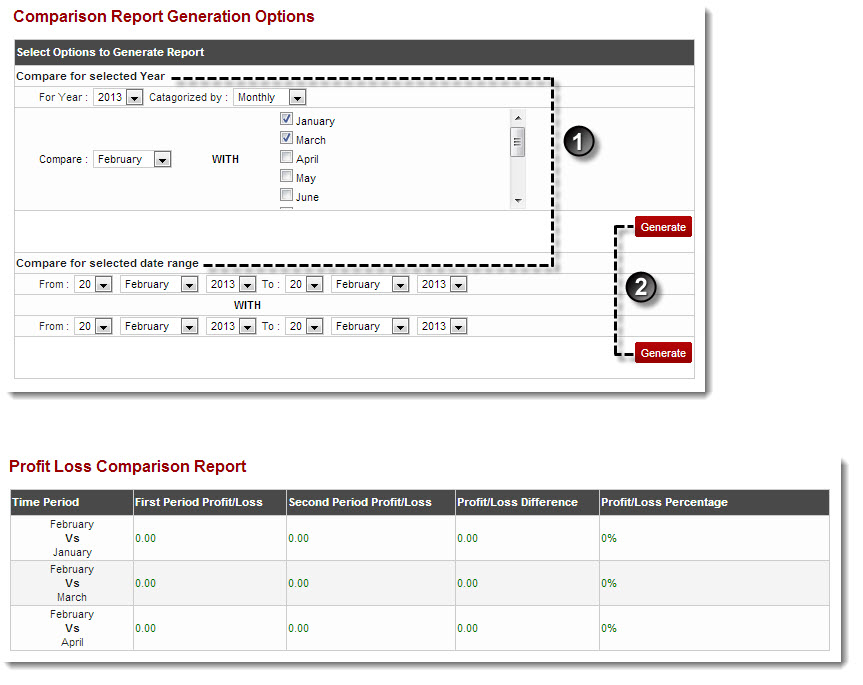
See also