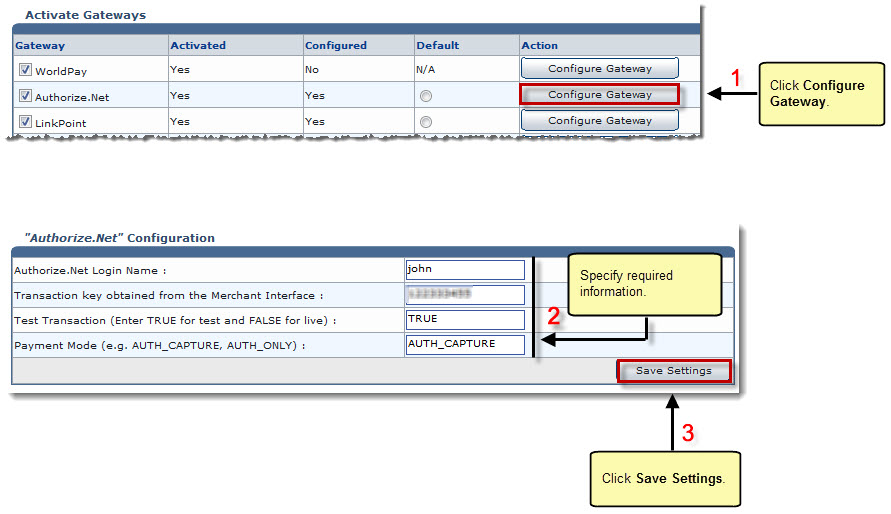The Billing System Options page is displayed.
The Configure Billing page is displayed.
A list of existing gateways is displayed.
The Configure Gateway page is displayed.
- Authorize.Net Login Name: Type account name for Authorize.Net.
- Transaction Key obtained from the Merchant Interface: Type your transaction key.

The Transaction Key is similar to a password and is used by the Payment Gateway to authenticate transactions. You may obtain a new, unique transaction key as often as you wish from your Authorize.Net control panel. - Test Transaction (Enter TRUE for Test and FALSE for Live): If you are making a test transaction type TRUE. Otherwise, type FALSE for real time transactions.
- Payment Mode (e.g. AUTH_CAPTURE, AUTH_ONLY): Enter the mode of payment.
Types of Payment Mode are: 
AUTH_CAPTURE: These transactions are sent for authorization. The transaction is automatically picked up for settlement if approved. 
AUTH_ONLY: These transactions are submitted if the merchant wishes to validate the credit card for the amount of the goods sold. 
CAPTURE_ONLY: It is a request to settle a transaction that was not submitted for authorization through the payment gateway. 
CREDIT: These transactions are also referred as a "Refund" and indicates to the gateway that money should flow from the merchant to the customer. 
VOID: These transactions are action on a previous transaction and is used to cancel the previous transaction. These transactions are not sent for settlement. 
PRIOR_AUTH_CAPTURE: These transactions are used to request settlement for a transaction that was previously submitted as an AUTH_ONLY.
Authorize.Net is configured.