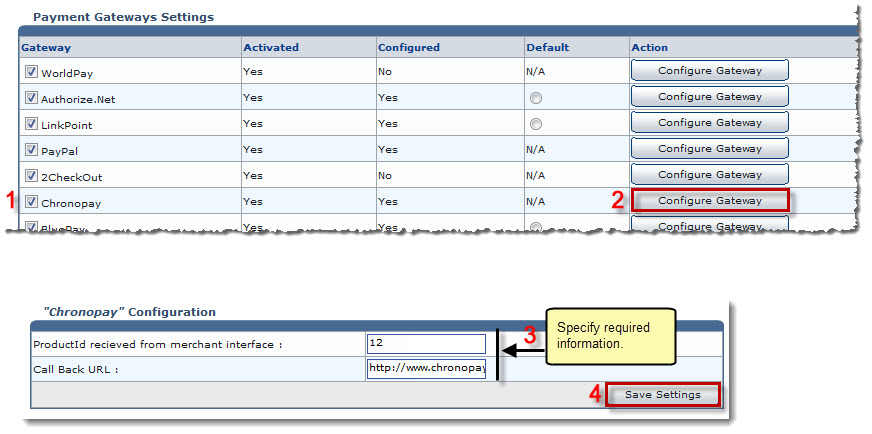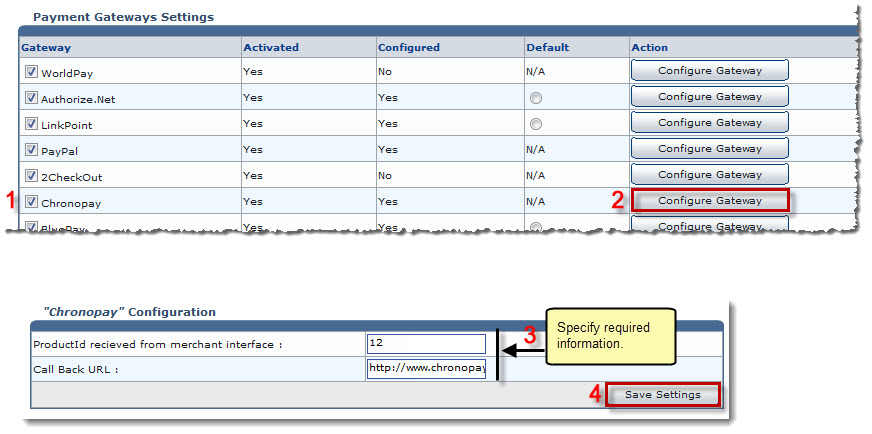Home > Reseller Manual > System > My Server > Configure Services > Configuring Payment Gateways > Configuring ChronoPay
Configuring ChronoPay
To configure chronopay:
- Log on to HC panel.
- From the left menu click System, and then My Server.
The My Server Options page is displayed.
- Under Configure Services section, click Payment Gateways Settings.
The Configure Payment Gateways page is displayed.
- Under Gateway column, select the check box ChronoPay and then click Configure Gateway.
The Configure Gateway page is displayed.
- Specify following information:
- ProductId Received from merchant interface: Type ID of the merchant interface given by ChronoPay.
- Call Back URL: Enter URL to call back.
- Click Save Settings.
The Chronopay is configured.
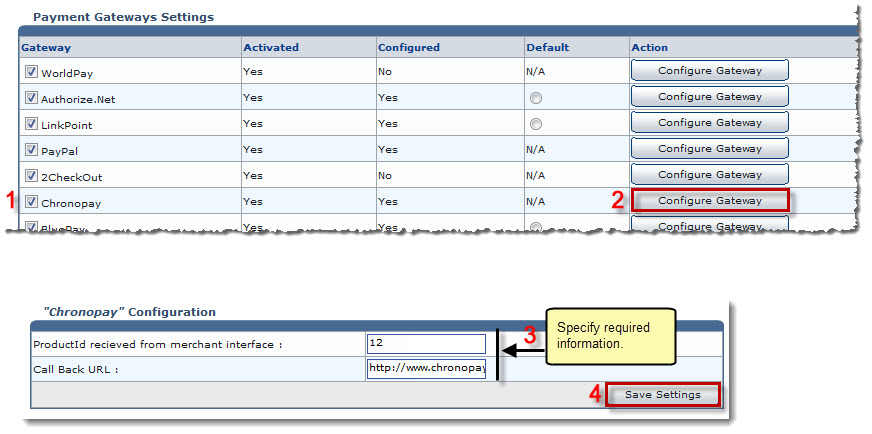
See also