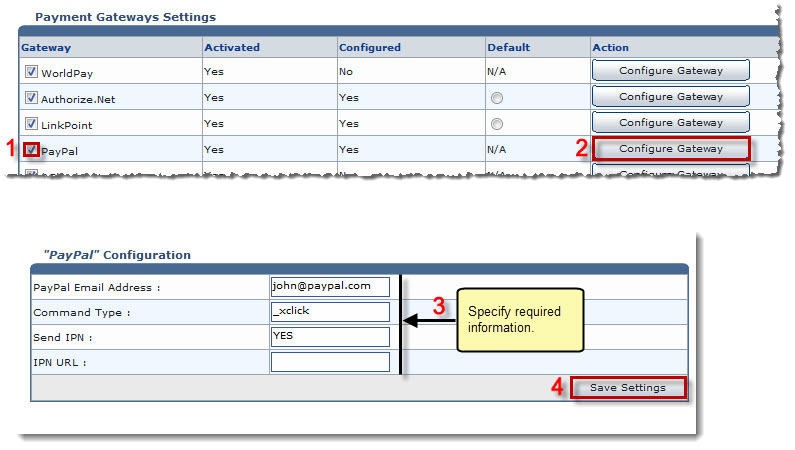The My Server Options page is displayed.
The Configure Payment Gateways page is displayed.
The Configure Gateway page is displayed.
- PayPal Email Address: Type email address of PayPal where remittance can be made.
- Command Type: Type the type of command e.g. _xclick.
- Send IPN: Type value for IPN.

YES: Type Yes, if you want to receive an IPN (Instant Payment Notification) from Paypal on a required page.
No: Type No, if you do not want to receive the IPN on a page and want to log on to the Paypal site to see the IPN response. In this case you have to log on to the site and enter the following URL for the IPN checking. http://www.yourdomain.com:8787/BillingManger/PaymentResponse.aspx
- IPN URL: Type the URL of the page where you want to receive the IPN response.

On leaving this field empty, the current URL of your panel is concatenated and sent to the PayPal for IPN response.
The PayPal is configured.