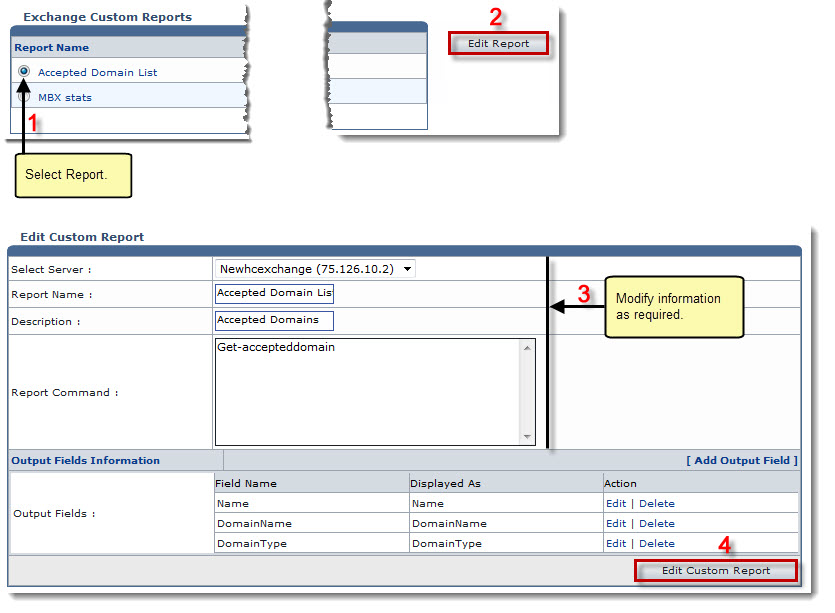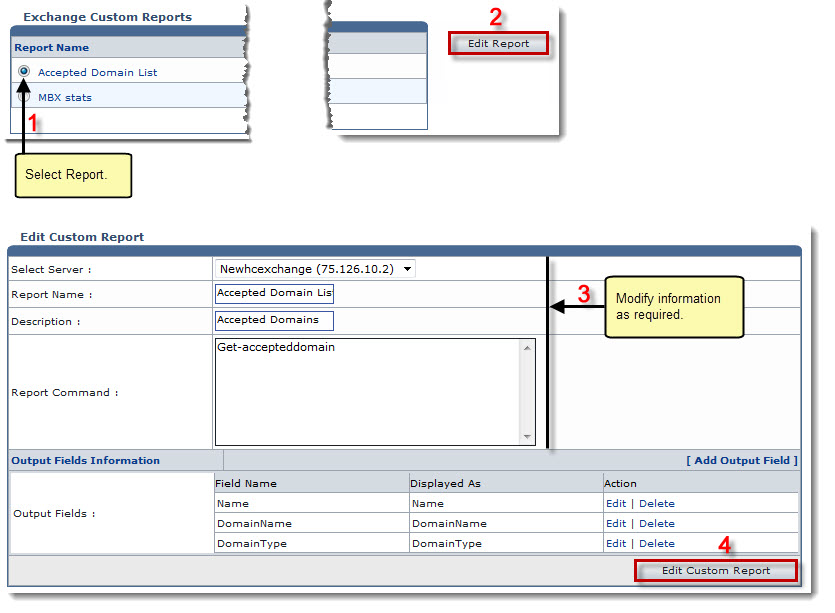Home > Host Manual > System > My Server > Exchange Server Settings > Managing Exchange Custom Reports > Editing Report
Editing Report
To edit an exchange custom report:
- Log on to HC panel.
- From the left menu click System, and then My Server.
The My Server Options page is displayed.
- Under Exchange Server Settings section, click Exchange Custom Reports.
The Exchange Custom Reports page is displayed.
- Under the Report Name column, click name of the report, and then Edit Report.
The Edit Custom Report page is displayed.
- Modify information as required, and then click Edit Custom Report.
The Custom Report is updated.
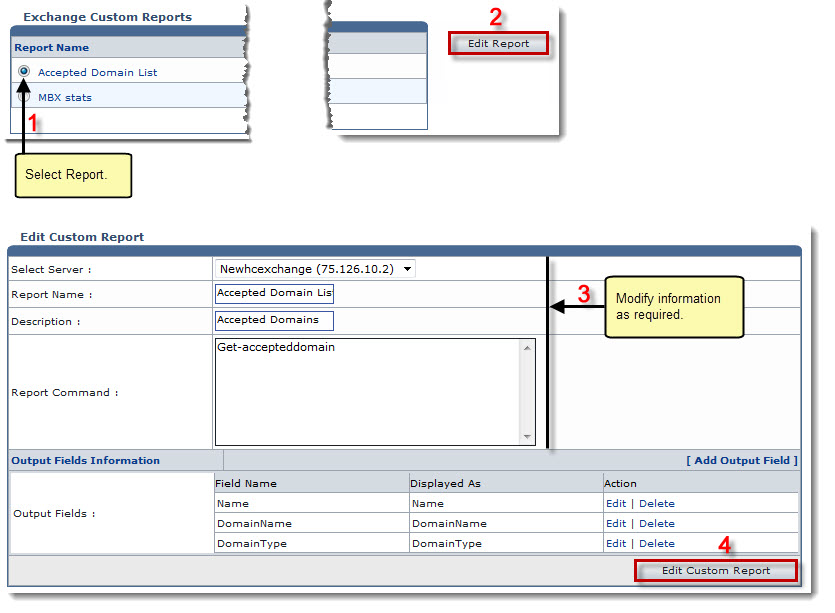
See also