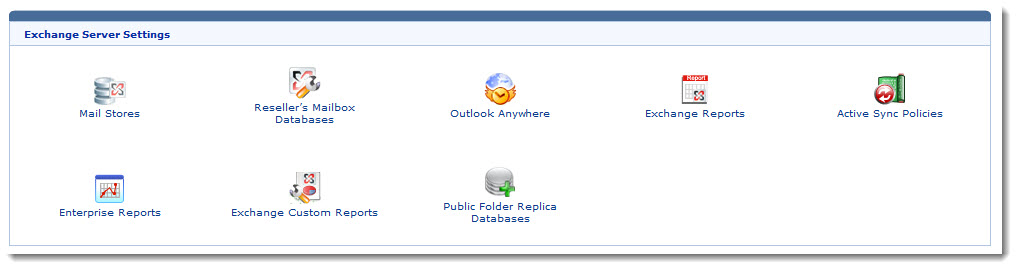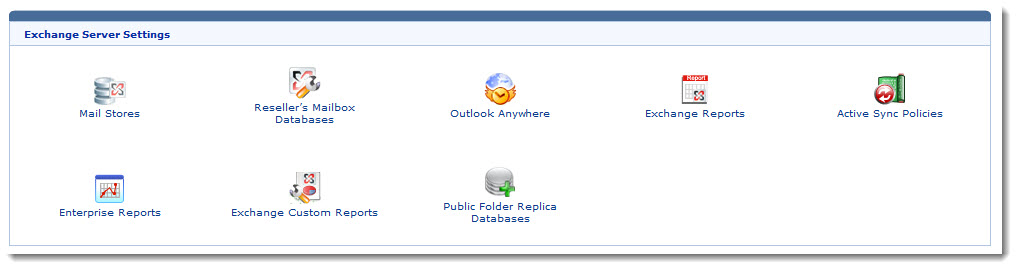Home > Host Manual > System > My Server > Exchange Server Settings
Exchange Server Settings
To launch exchange server settings:
- Log on to HC panel.
- From the left menu click System, and then My Server.
The My Server Options page is displayed with the Exchange Server Settings section on the right side of the page.
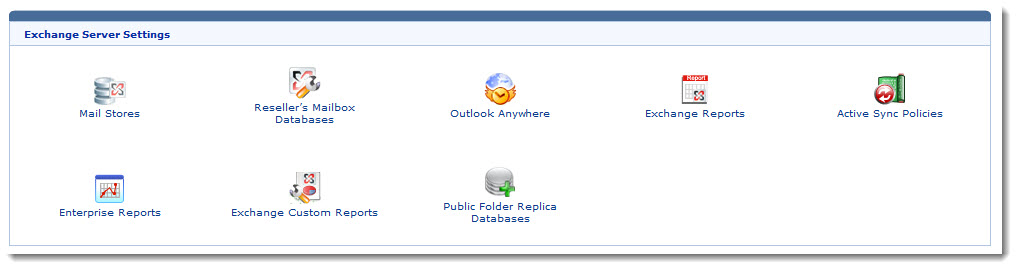
 |
The Exchange Server Settings section allows you to perform various operations. |