Home > Host Manual > System > My Server > Configure Services > Managing API Configurations
Managing API Configurations
To manage API configurations:
- Log on to HC panel.
- From the left menu click System, and then My Server.
The My Server Options page is displayed.
- Under Configure Services section, click API Configurations.
The API Configurations page is displayed.
- Under API Configurations, specify the following information:
- API Virtual Directory Name: Type name of the API virtual directory.
- Select Domain: Select the domain from the drop-down list box.
- Click Save Settings.
The API is configured.
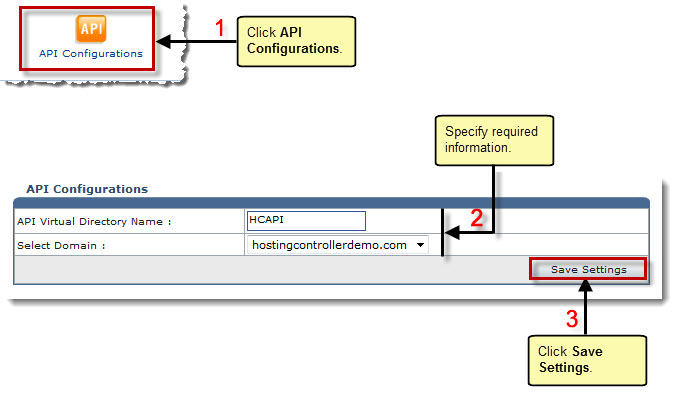
See also
![]()