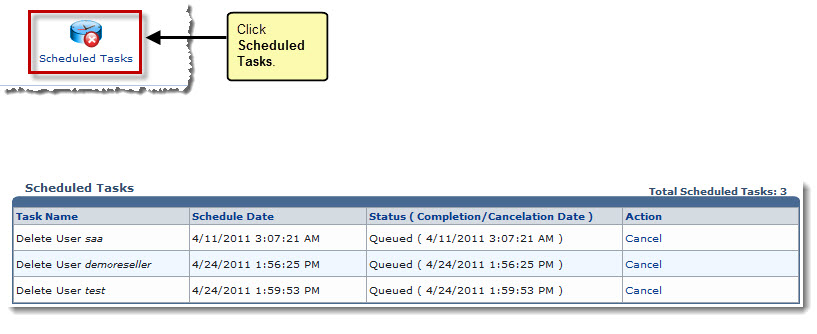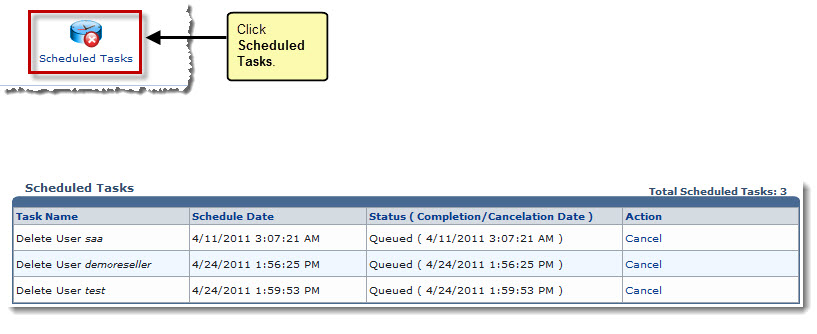Home > Host Manual > System > My Server > Configure Services > Managing Scheduled Tasks
Managing Scheduled Tasks
To manage scheduled tasks:
- Log on to HC panel.
- From the left menu click System, and then My Server.
The My Server Options page is displayed.
- Under Configure Services section, click Scheduled Tasks.
The Scheduled Tasks page is displayed.
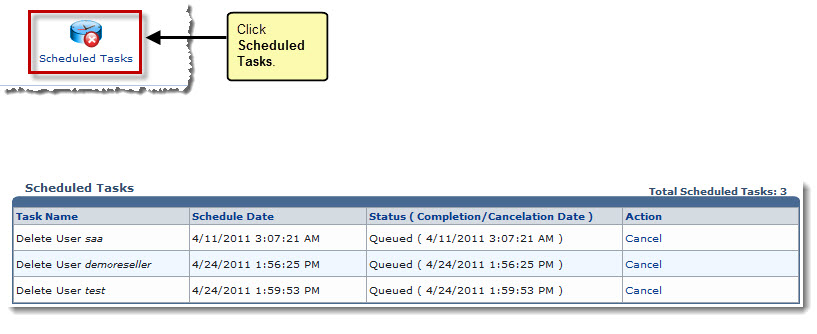
See also