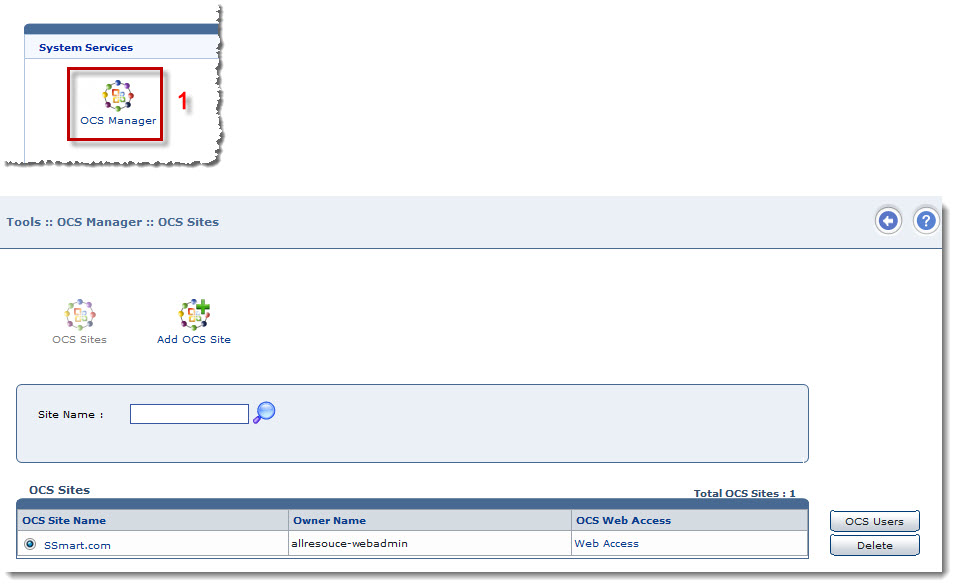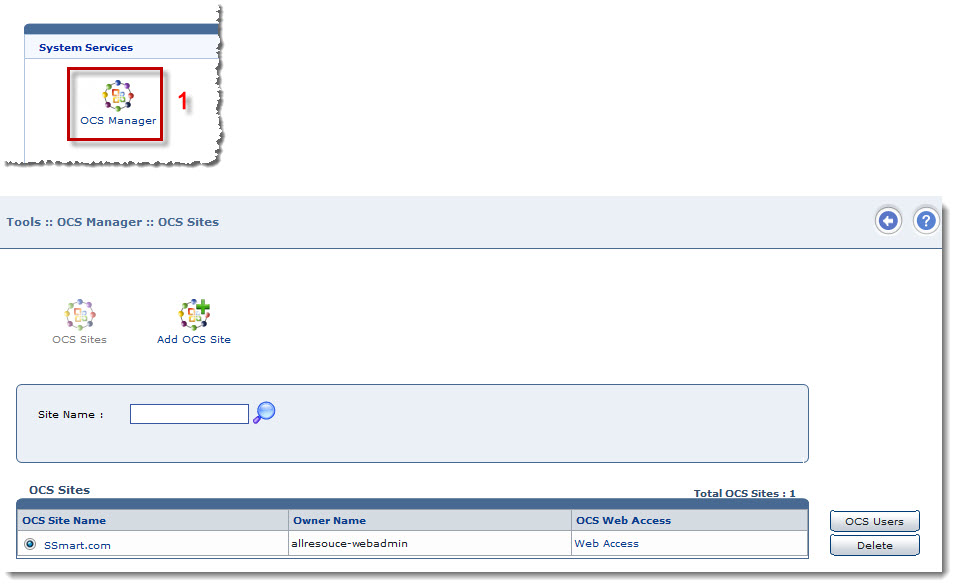Home > Reseller Manual > Toolbox > Tools > System Services > OCS Manager
OCS Manager
To launch OCS:
- Log on to HC panel.
- From the left menu click Toolbox, and then Tools.
The Tools Options page is displayed.
- Under System Services section, click OCS Manager.
The OCS Sites page is displayed.
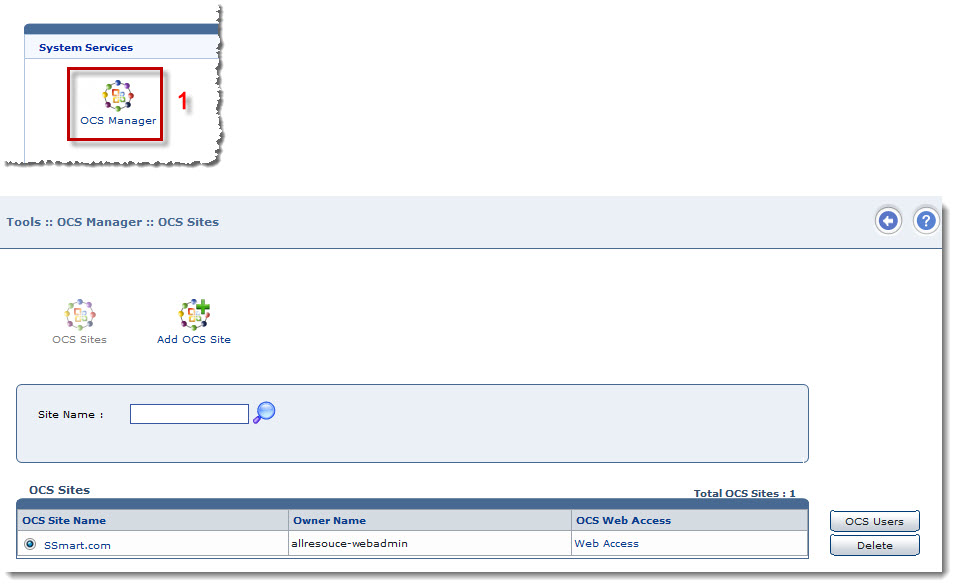
 |
The OCS section allows you to perform various operations. |