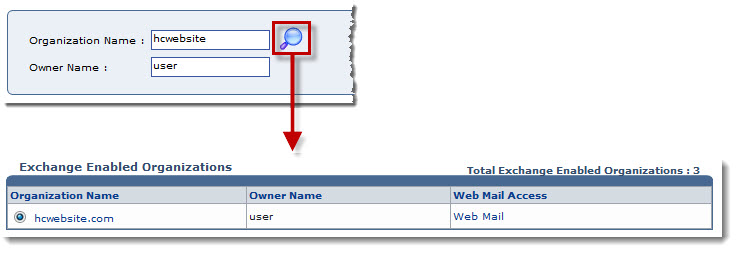Home > Reseller Manual > Toolbox > Tools > System Services > BlackBerry Manager > Searching a BlackBerry Organization
Searching a BlackBerry Organization
 |
To search a BlackBerry organization, there are two options i.e. Advance Search and Basic Search. By default Basic Search is performed.
|
To search mail domain with basic search option:
- Log on to HC panel.
- From the left menu click Toolbox, and then Tools.
The Tools Options page is displayed.
- Under System Services section, click BlackBerry Manager.
The Exchange Enabled Organizations page is displayed.
- In the search area, type the Organization Name and click
 .
.
The filtered list is displayed.
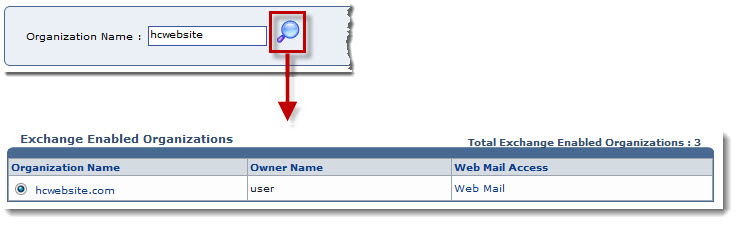
To search mail domain with advance search option:
- Log on to HC panel.
- From the left menu click Toolbox, and then Tools.
The Tools Options page is displayed.
- Under System Services section, click BlackBerry Manager.
The Exchange Enabled Organizations page is displayed.
- In the search area, specify the following details and click
 .
.
- Organization Name: Type name of the Organization.
- Owner Name: Type name of the owner.
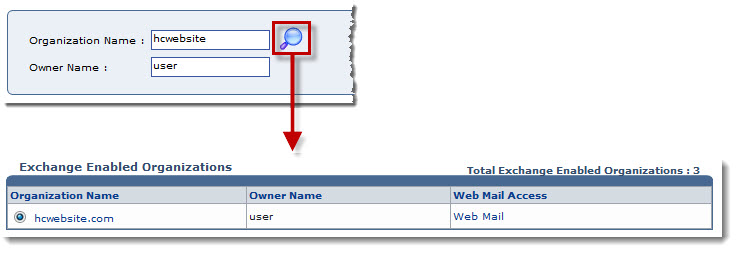
See also


 .
.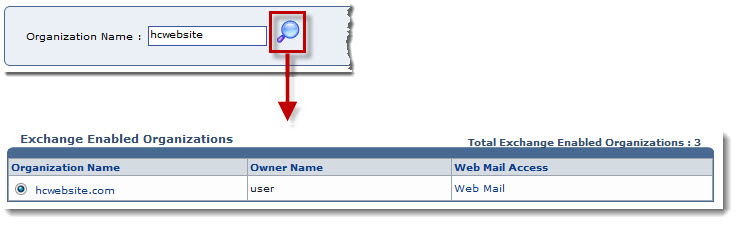
 .
.