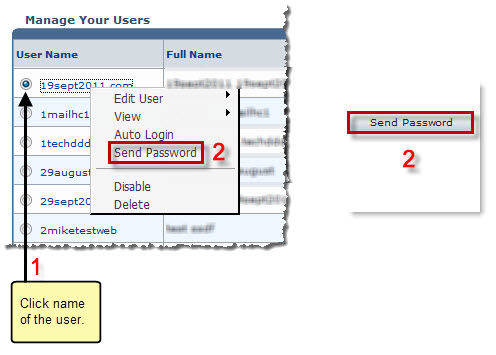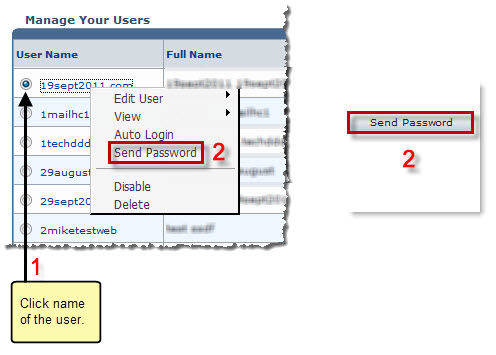Home > Host Manual > General > User Manager > Sending Password to a User
Sending Password to a User
To send password to a user:
- Log on to HC panel.
- From the left menu click General, and then User Manager.
The User Manager page is displayed.
- Click name of the user ftom the User Name column, and then Send Password.
The password is sent to the selected user.
 |
- Users may forget their passwords. In such case HC provides Send Password facility to users on their request. The passwords are send to the email addresses provided in the General Profile section.
-
You can also send password to a user as:
- Click name of the user.
A menu is displayed.
- Select Send Password from the menu.
The password email is sent to the selected user.
|
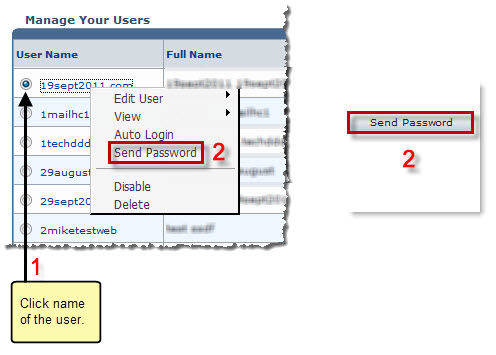
See also