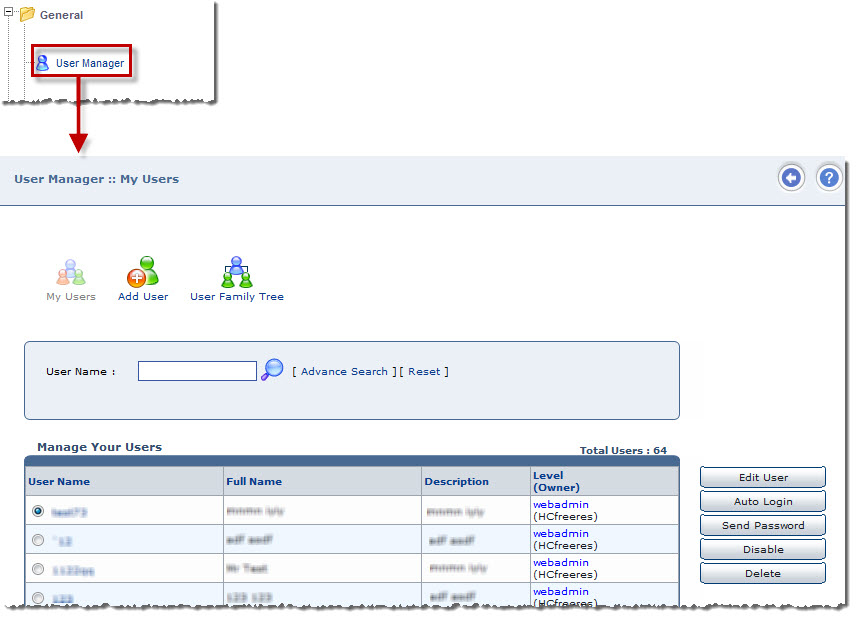
User Manager
HC provides User Manager module to assure proficient user management through a single interface. Users can be added/removed/manipulated as required. Once a new user is added then plans can be sold to that user.
To launch user manager:
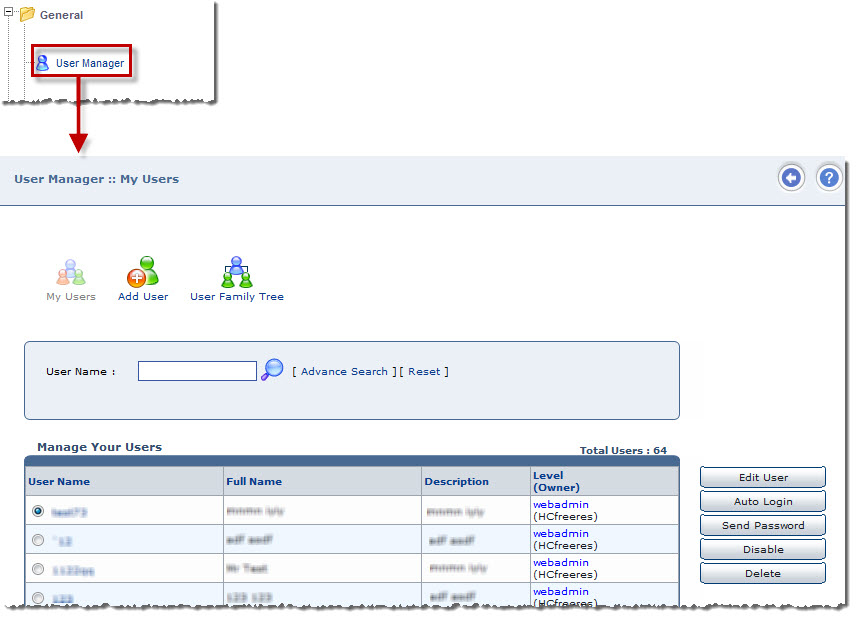
 |
The User Manager section allows you to perform various operations. |