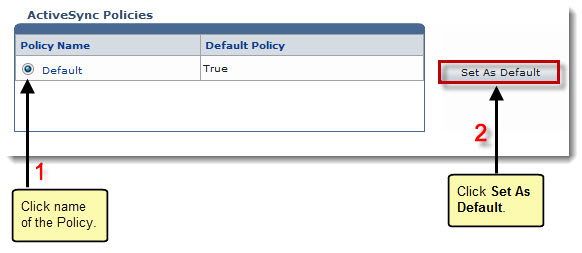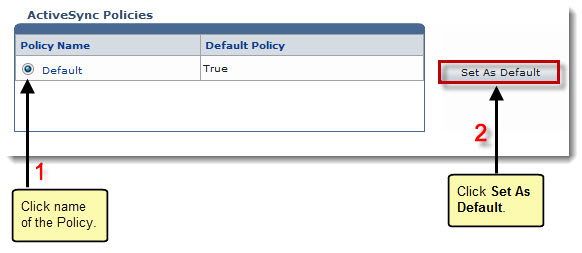Home > Host Manual > System > My Server > Exchange Server Settings > Managing ActiveSync Policies > Setting Default Policy
Setting Default Policy
To set default policy:
- Log on to HC panel.
- From the left menu click System, and then My Server.
The My Server Options page is displayed.
- Under Exchange Server Settings section, click ActiveSync Policies.
The ActiveSync Policies page is displayed.
- Under Policy Name column, click policy name, and then Set as Default.
The selected policy is set as default.
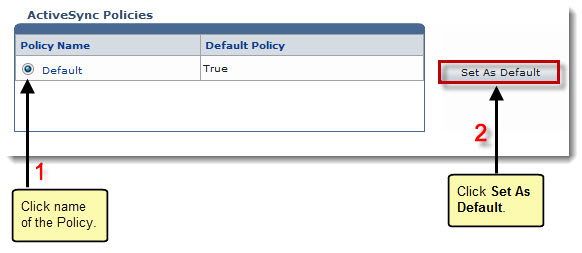
See also