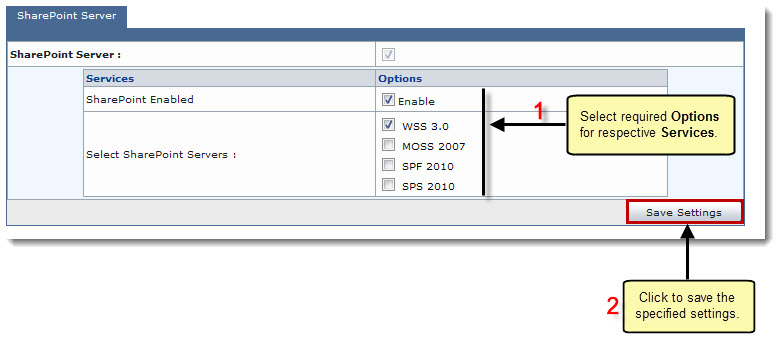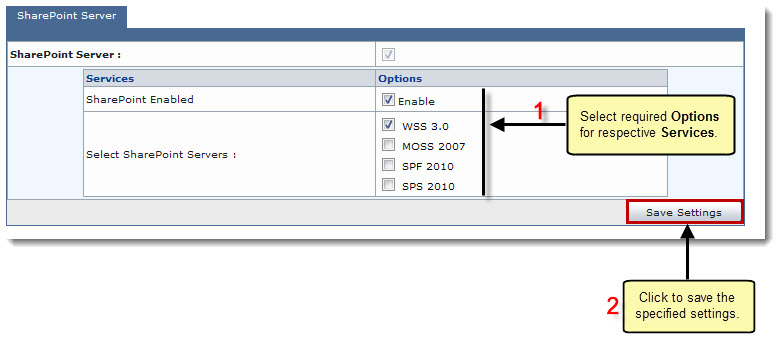Home > Host Manual > General > Server Manager > Configuring Global Settings > Windows Family > Settings for Windows SharePoint Server
Settings for Windows SharePoint Server
To configure global settings for a windows sharepoint server:
- Log on to HC panel.
- From the left menu click General, and then Server Manager.
The Server Manager page is displayed.
- Click Global Settings.
The Global Settings page is displayed.
- Select SharePoint Server tab.
The SharePoint Server configurations page is displayed.
- Select Enable checkbox to enable the respective service.
- Click Save Settings to apply the specified configurations.
The Windows SharePoint Server is configured.
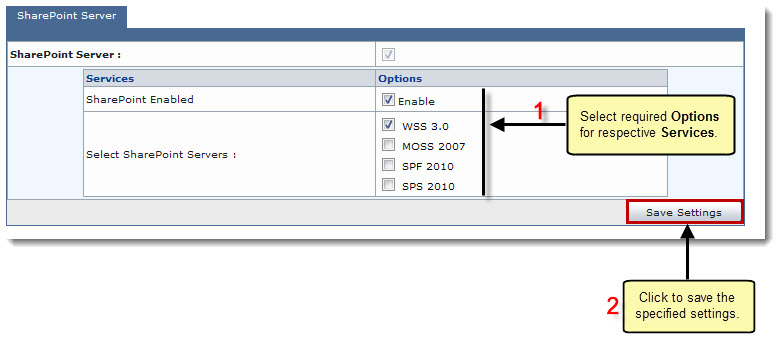
See also