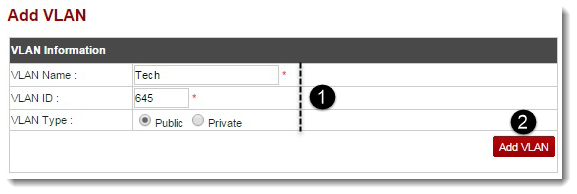Adding a VLAN
 |
VLANs are Virtual Local Area Networks that are secure, cost effective and easy to manage. It increases network performance by allowing only limited traffic to access the network. It is a sub network that connects various networks and subnets via single switch. Using VLANs, one can assign priorities to various traffic types as required. VLAns are divided into various segments depending on their departments, work groups or usage of application. A unique domain is assigned to each VLAN and therefore, only the allowed ports can communicate with each other. Thus blocking the unwanted traffic to overload the network. |
To add a VLAN: