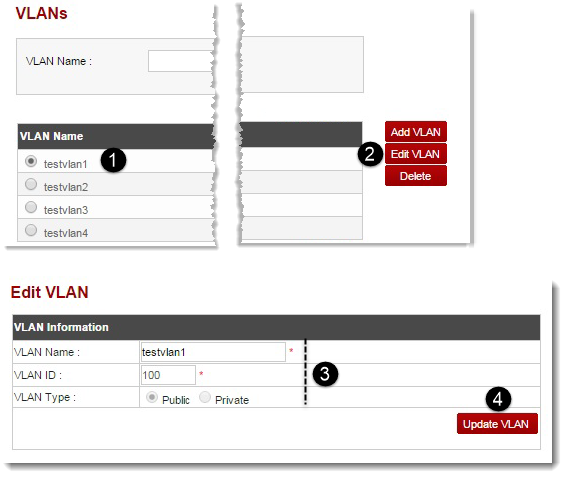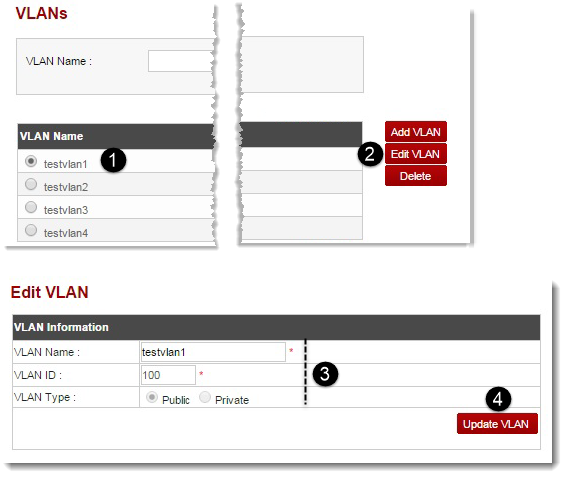Home > Host Manual > Panel Configuration > Virtualization Module Configuration > Editing a VLAN
Editing a VLAN
To edit a VLAN:
- Log on to hc9 panel.
- From the left menu click Panel Configuration, and then Virtualization Module Configuration.
A drop-down displays.
- Click VLAN Manager.
The VLAN Manager page displays.
- Select VLAN from the VLAN Name and then click Edit VLAN.
- Modify the information as required.
- Click Update VLAN.
The VLAN information is updated.