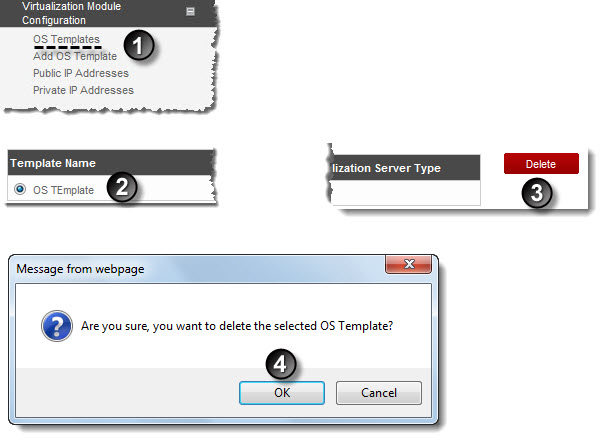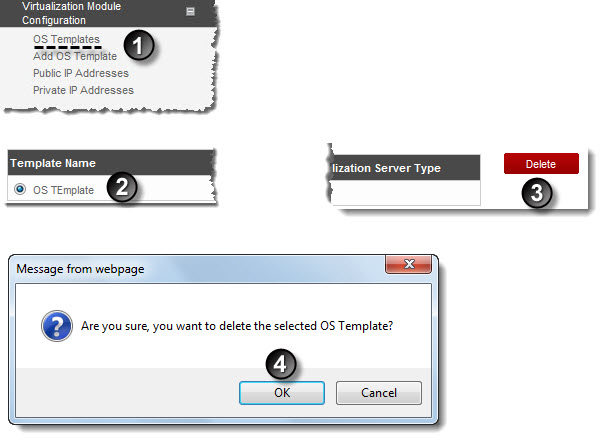Home > Host Manual > Panel Configuration > Virtualization Module Configuration > Deleting an OS Template
Deleting an OS Template
To delete an OS template:
- Log on to HCnix2 panel.
- From the left menu click Panel Configuration, and then Virtualization Module Configuration.
A drop-down displays.
- Click OS Templates.
The OS Templates page displays.
- Under the Template Name column, select template and click Delete.
A dialogue box displays.
- Click OK.
The Template is deleted.