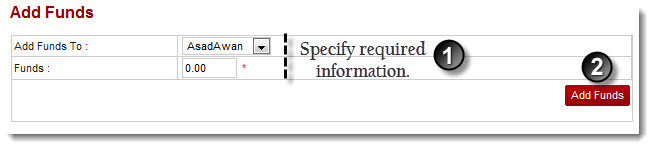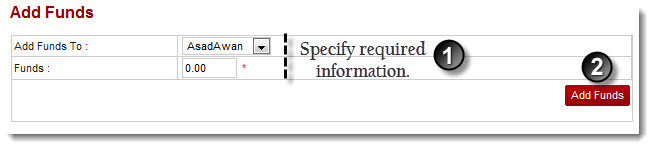Home > Reseller Manual > Billing System > Funds Manager > Adding Funds
Adding Funds
To add funds:
- Log on to hc9 panel.
- From the left menu click Billing System then Funds Manager.
A drop-down displays.
- Click Add Funds.
The Add Funds page displays.
- Specify the following information:
- Add Funds To: Select reseller from the drop-down list box to allot funds.
- Funds: Type amount of funds.
- Click Add Funds.
The Funds are added.
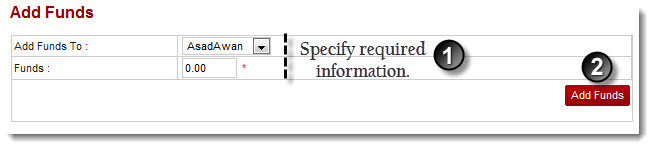
See also