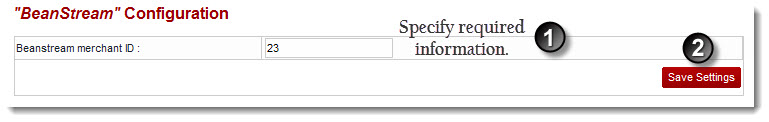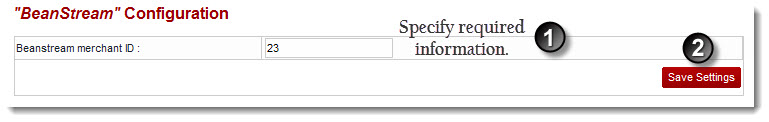Home > Host Manual > Billing System > Manage Billing > Configuring Payment Gateways > Configuring BeanStream
Configuring BeanStream
To configure beanstream:
- Log on to hc9 panel.
- From the left menu click Billing System then Manage Billing.
A drop-down displays.
- Click Configure Billing.
The Configure Billing page displays.
- Select the Billing Enabled check box.
- Select the Enable Gateway check box.
- Click Next.
The Activate Gateways page displays.
- Under Gateway column, select BeanStream.
- Under Action column, click Configure Gateway.
The BeanStream configuration page displays.
- Specify the following information:
- BeanStream merchant ID: Type ID of BeanStream merchant.
- Click Save Settings.
BeanStream is configured.
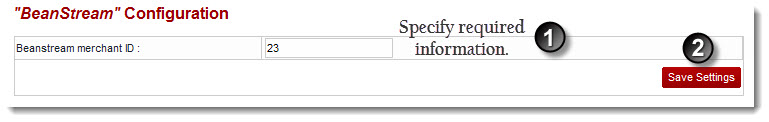
See also