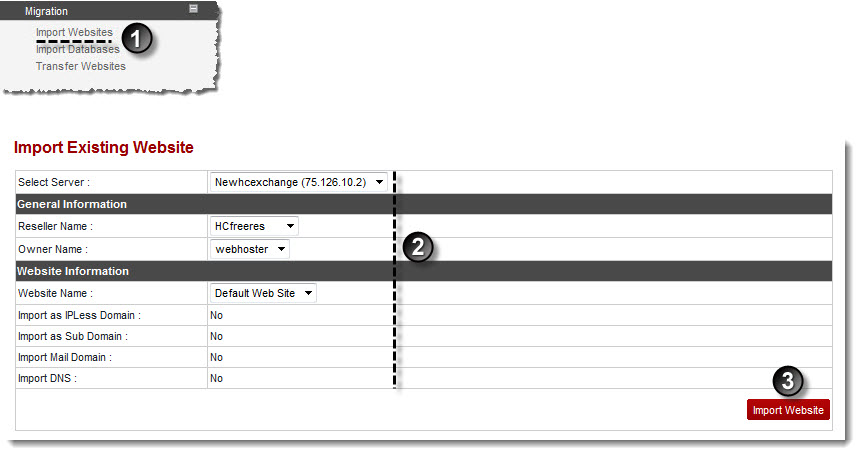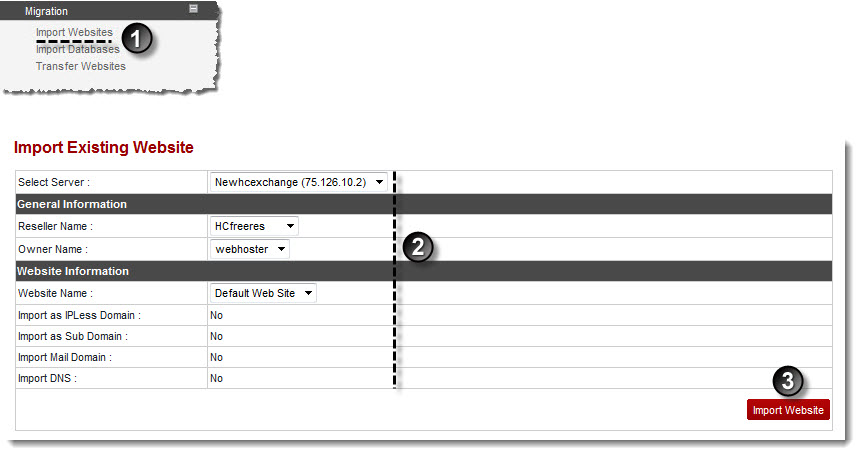Home > Host Manual > Panel Configuration > Migration > Importing Websites
Importing Websites
To import websites:
- Log on to hc9 panel.
- From the left menu click Panel Configuration, and then Migration.
A drop-down displays.
- Click Import Websites.
The Import Existing Website page displays.
- Click Select Server arrow and select server from the drop-down list box.
- Specify General Information:
- Reseller Name: Select name of the reseller from the drop-down list box.
- Owner Name: Select name of the website owner from the drop-down list box.
- Specify Website Information:
- Website Name: Select website from the drop-down list box.
- Click Import Website.
The website is imported.
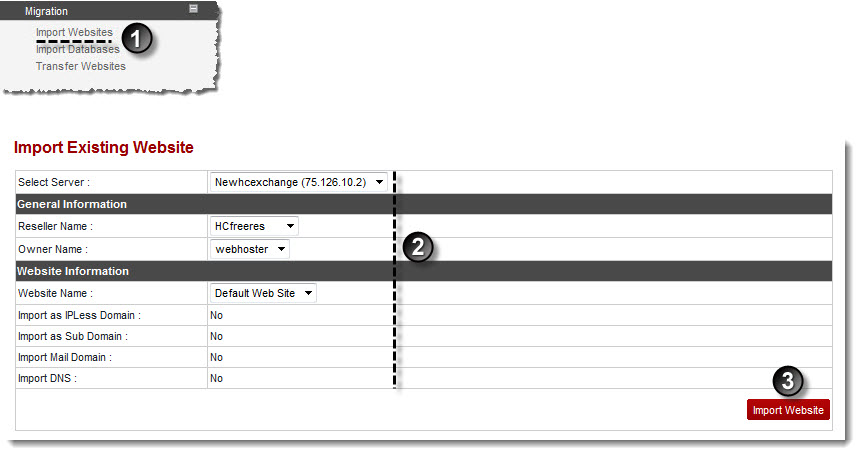
See also