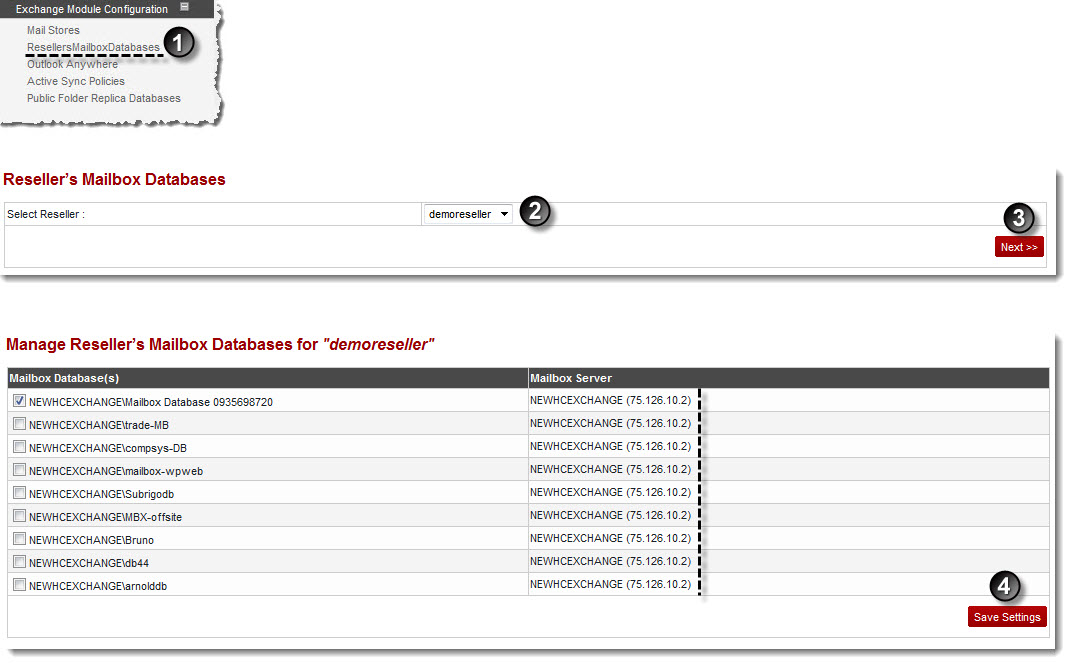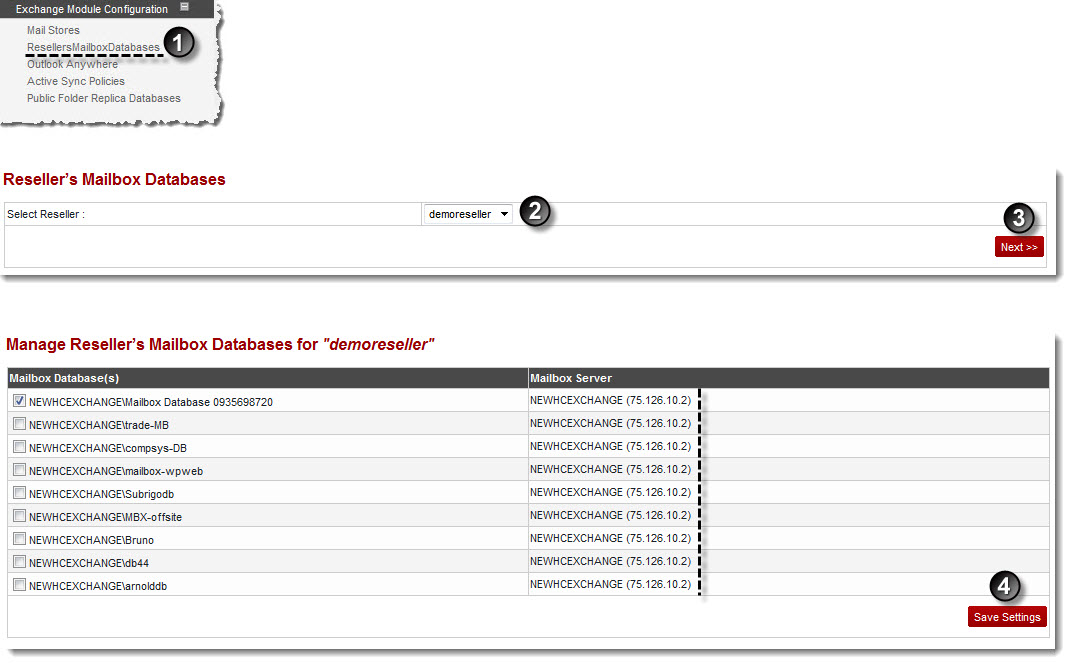Home > Host Manual > Panel Configuration > Exchange Module Configuration > Managing Reseller's Mailbox Databases
Managing Reseller's Mailbox Databases
To manage reseller's mailbox databases:
- Log on to hc9 panel.
- From the left menu click Panel Configuration, and then Exchange Module Configuration.
A drop-down displays.
- Click Reseller’s Mailbox Databases.
The Exchange Reseller’s Mailbox Databases page displays.
- Click the Select Reseller arrow and select the reseller from the drop-down list box.
- Click Next.
The Exchange Reseller’s Mailbox Databases page displays.
- Under Mailbox Database(s) column, select the database(s) for the selected reseller's mailbox.
- Click Save Settings.
The database(s) are associated with the selected reseller's mailbox.
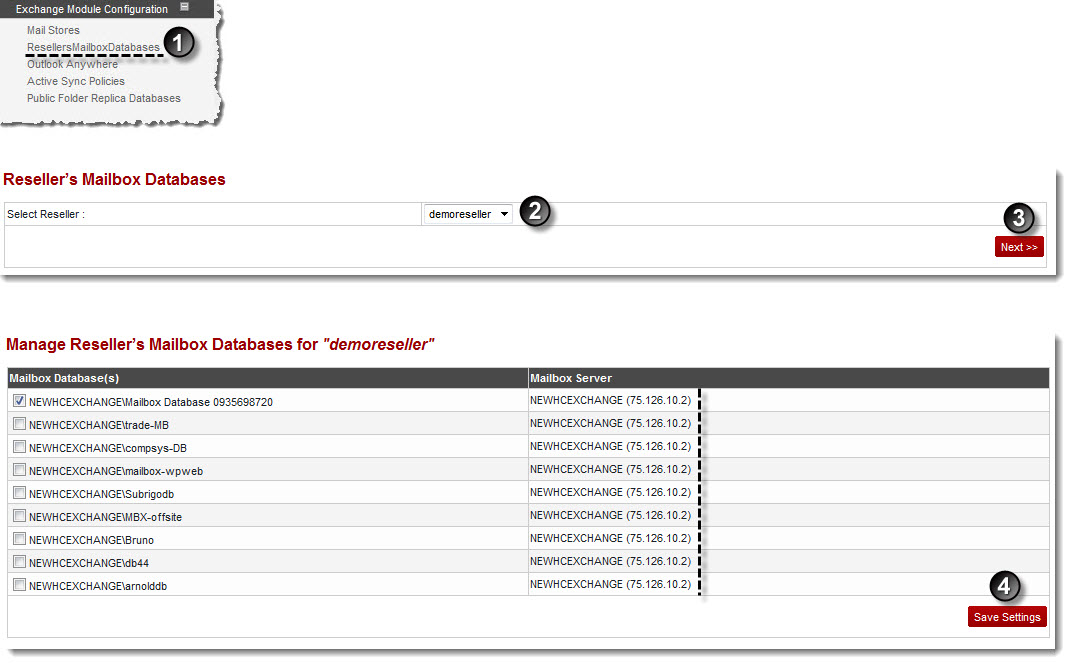
See also