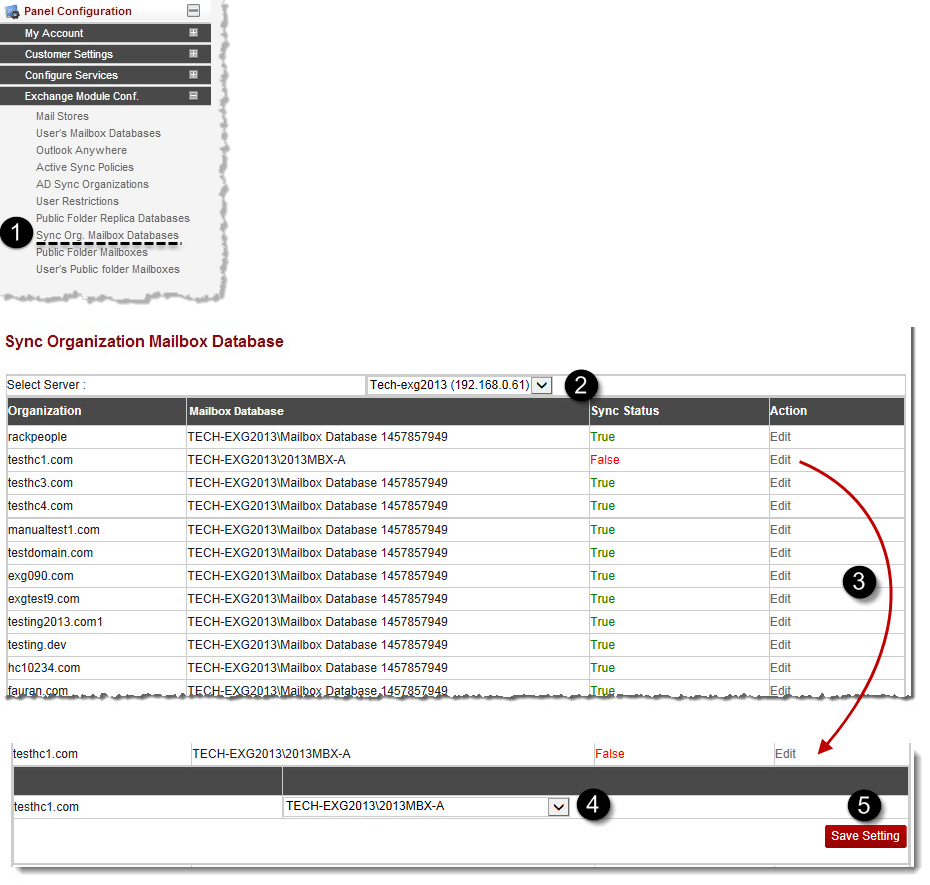Home > Host Manual > Panel Configuration > Exchange Module Configuration > Synchronizing Organization Mailbox Databases
Synchronizing Organization Mailbox Databases
To synchronize organization mailbox databases:
- Log on to hc9 panel.
- From the left menu click Panel Configuration, and then Exchange Module Configuration.
A drop-down displays.
- Click Sync Organization Mailbox Database.
The Sync Organization Database page displays.
- Select server from the Select Server drop-down list box.
- To sync the database, click Edit under the Action column.
A drop-down displays.
- Select any of the available mailbox database from the list box.
- Click Save Settings.
The organization database is synchronized.
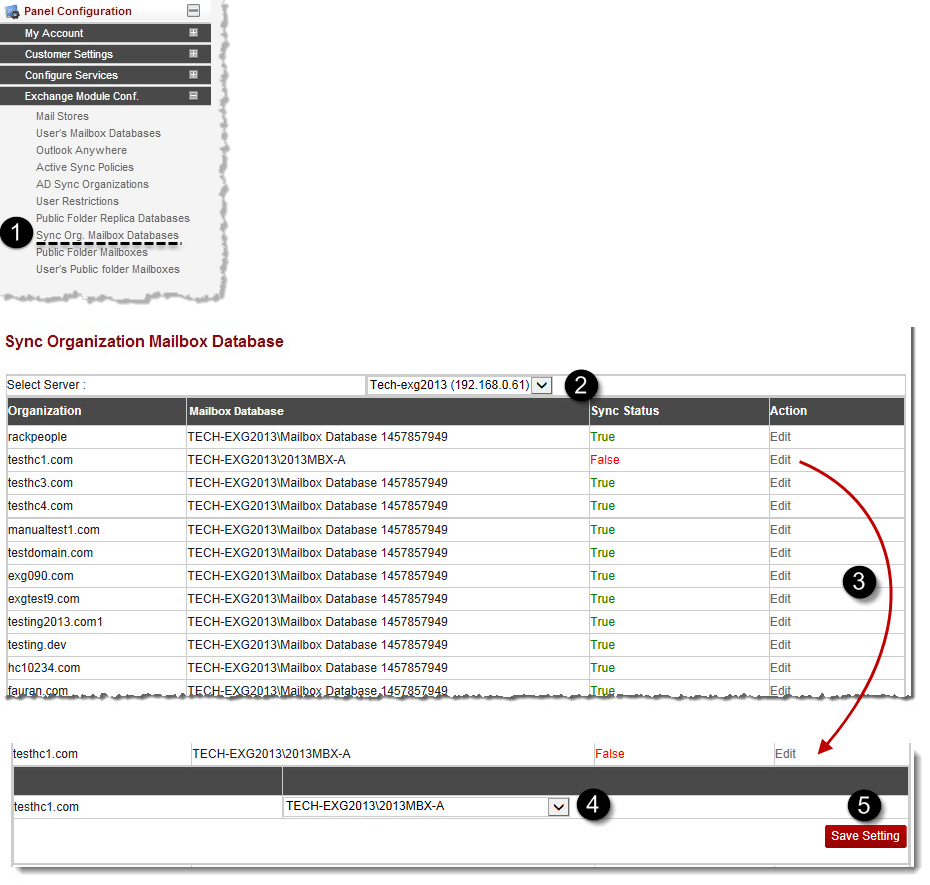
See also