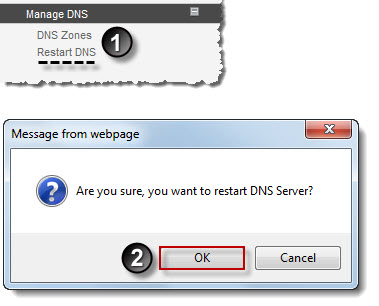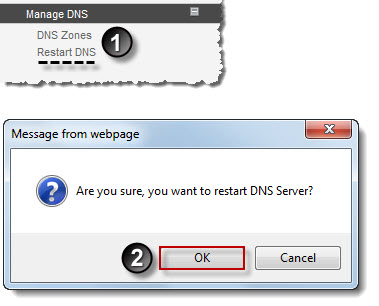Home > Host Manual > Hosting Services > Manage DNS > Restarting a DNS Server
Restarting a DNS Server
To restart a DNS server:
- Log on to hc9 panel.
- From the left menu click Hosting Services, and then Manage DNS.
A drop-down displays.
- Click Restart DNS.
A confirmation dialogue box is displayed.
- Click OK.
The DNS Server is restarted.
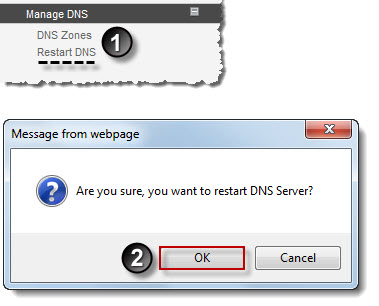
See also