A drop-down displays.
The DNS Zones page displays.
 |
For details of each zone, click the zone name and then View Zone. |
Viewing Existing DNS Zones
To view existing DNS zones: |
For details of each zone, click the zone name and then View Zone. |
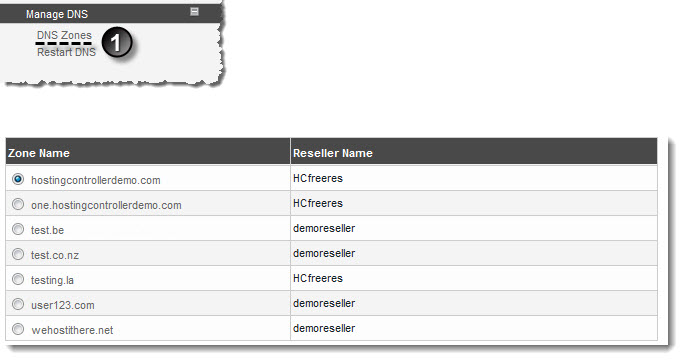
See also