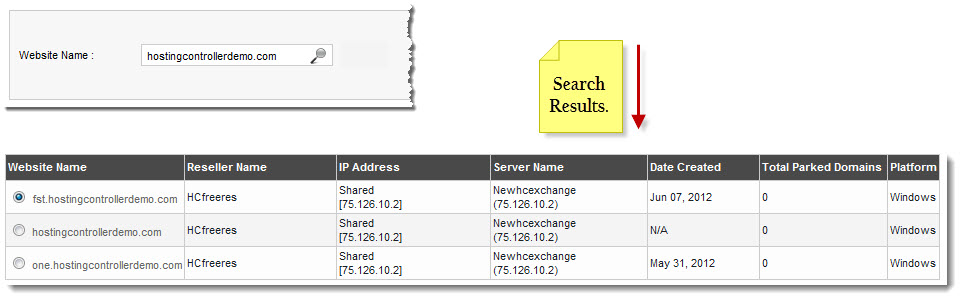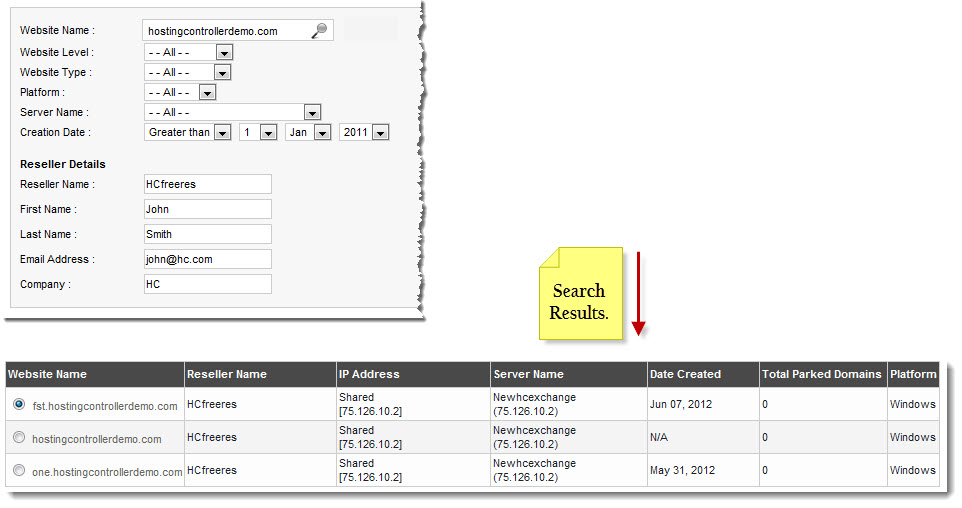Home > Host Manual > Hosting Services > Manage Websites > Searching a Website
Searching a Website

|
To search any website, there are two options i.e. Advance Search and Basic Search. By default Basic Search is performed.
|
To perform basic search:
- Log on to hc9 panel.
- From the left menu click Hosting Services, and then Manage Websites.
A drop-down displays.
- Click My Websites.
My Websites page displays.
- In the search area, type the Website Name and click
 .
.
The filtered list displays.
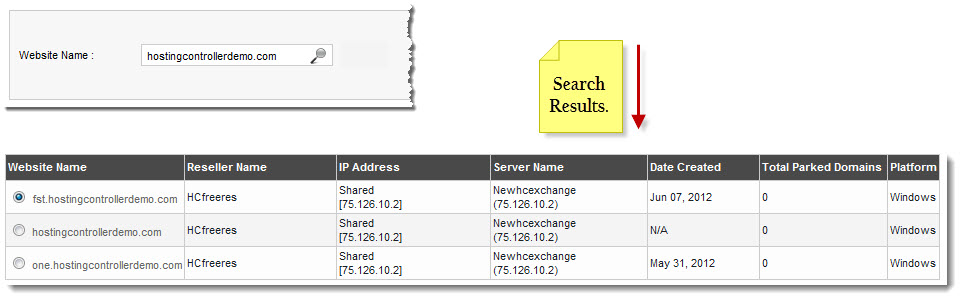
To perform advance search:
- Log on to hc9 panel.
- From the left menu click Hosting Services, and then Manage Websites.
A drop-down displays.
- Click My Websites.
My Websites page displays.
- In the search area, click
 .
.
Further search options display.
- Specify following information and click
 .
.
- Website Name: Type name of the website to be searched.
- Website Level: Click the arrow and choose the level of the website from the drop-down list box.
| Available options for Website Level are: |
 |
Websites |
 |
Sub Domains |
- Website Type: Click the arrow and select type of the website from the drop-down list box.
| Available options for Website Type are: |
 |
IP Based |
 |
Name Based |
- Platform: Click the arrow and choose the operating system from the drop-down list box.
| Available options for Platform are: |
 |
Windows |
 |
All |
- Server Name: Click the arrow and choose the required name of the server from the drop-down list box.
 |
You can select All to include all the servers in your search. |
- Creation Date: Select date of website creation.
- Reseller Name: Type name of the reseller.
- First Name: Type first name of the reseller.
- Last Name: Type last name of the reseller.
- Email Address: Type email address of the reseller.
- Company: Type company name of the reseller.
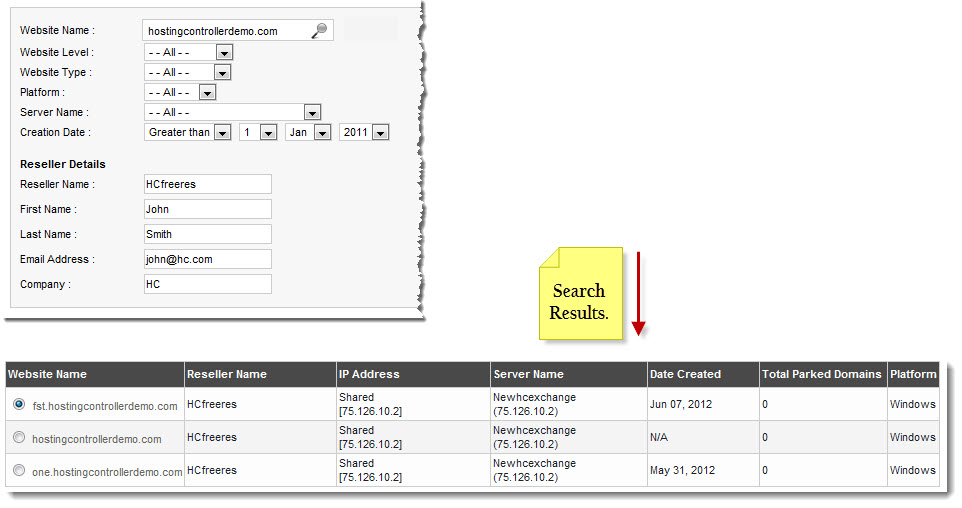
See also