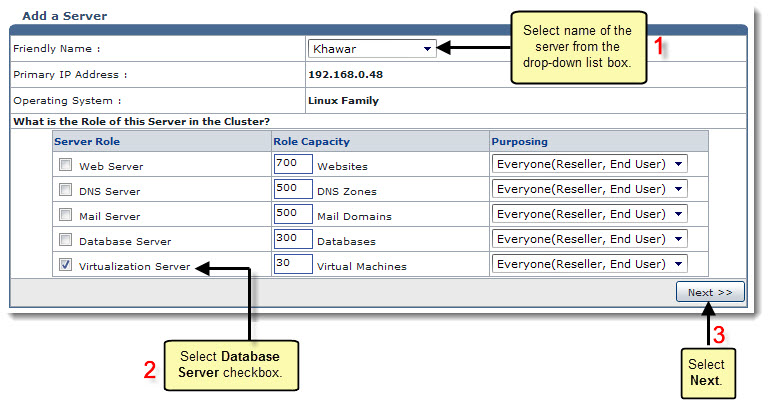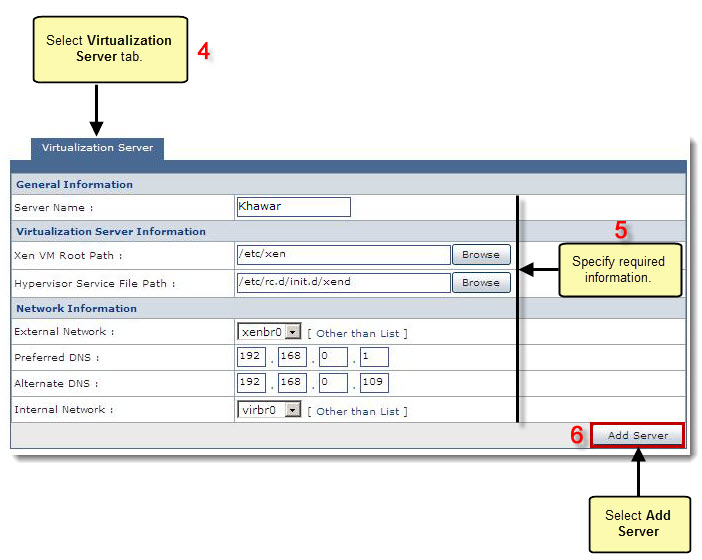Home > Host Manual > General > Server Manager > Adding a Server > Linux Family > Adding a Linux Virtualization Server
Adding a Linux Virtualization Server
To add a linux virtualization server:
- Log on to HC panel.
- From the left menu click General, and then Server Manager.
The Server Manager page is displayed.
- Click Add Server.
The Add Server page is displayed.
- Click the Friendly Name arrow and select the required server from the drop-down list box.
 |
The Primary IP Address shows the IP address of the server to be added.
|
 |
The Operating System shows the platform (Windows/Linux) of the server to be added.
|
- Under Server Role column, select the Virtualization Server check box.
 |
Every server can have one or more role(s) in the cluster. These roles need to be set every time a new server is added to the cluster.
|
- Under Role Capacity column, type the number of Virtual Machines supported by the server.
- Under Purposing column, click the arrow and select the end user for the server from the drop-down list box.
 |
- The server role added in the cluster can be used either dedicatedly for a Reseller or for shared hosting. A role dedicated to a Reseller can not be used for any other user.
- In case of only one server in the cluster, choose Everyone.
- In case of more than one server, choose ResellerOnly to dedicate server to particular Reseller.
|
- Click Next.
The Virtualization Server Configurations page is displayed.
 |
To provide all the paths, click Browse and enter the required path(s).
|
- Specify the General Settings:
- Server Name: Type name of the server.
- Specify the Virtualization Server Information:
- Xen VM Root Path: Enter root path for the Xen virtual machine.
- Hypervisor Service File Path: Enter path for the service file of hypervisor.
- Specify the Network Information:
- External Network: Select external network from the drop-down list box.
- Preferred DNS: Type preferred DNS.
- Alternate DNS: Type alternate DNS.
- Internal Network: Select internal network from the drop-down list box.
- Click Add Server.
A Linux Virtualization Server is added.
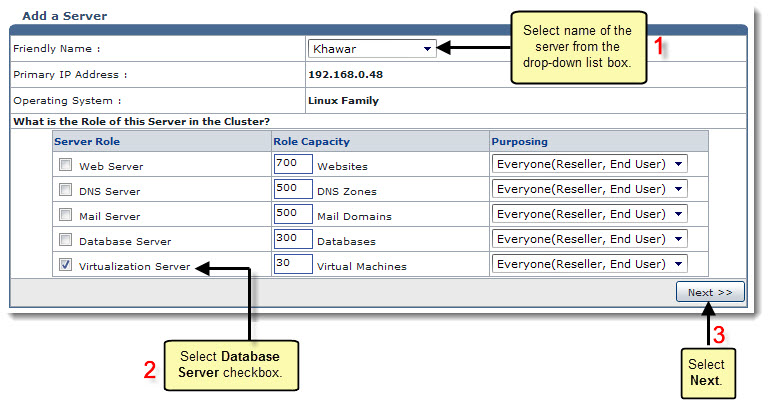
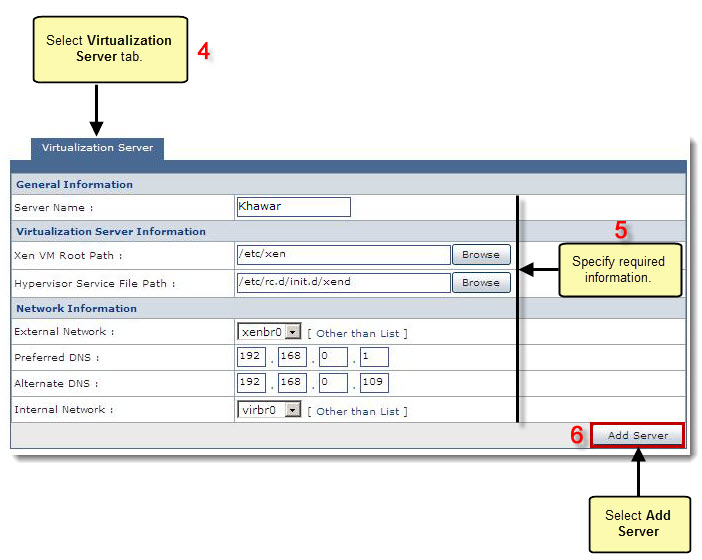
See also