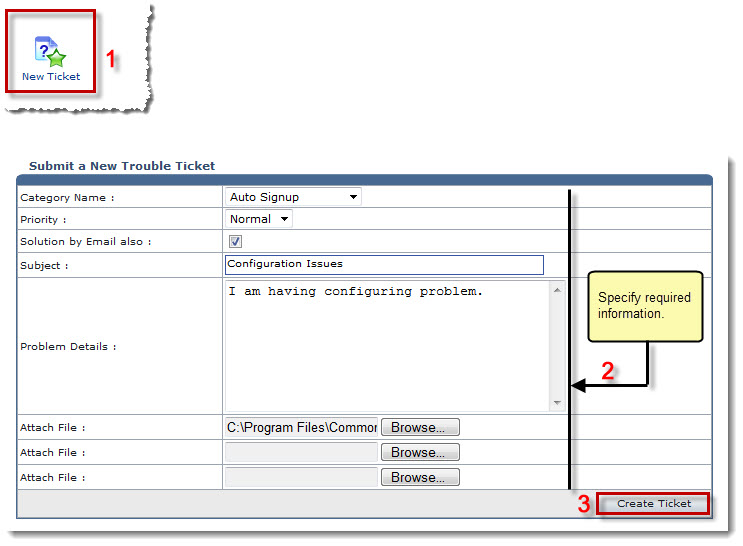The Client Tickets page is displayed.
The New Ticket page is displayed.
- Category Name: Select name of the category from the drop-down list box.
- Priority: Select the priority of the ticket from the drop-down list box.
Available options for Priority are: 
Low 
Normal 
High - Solution by Email also: Select the check box to receive the solution via email as well.
- Subject: Type the subject of the ticket.
- Problem Details: Type the problem in detail.
- Attach File: Enter path to attach a file if any.
The Ticket is created.