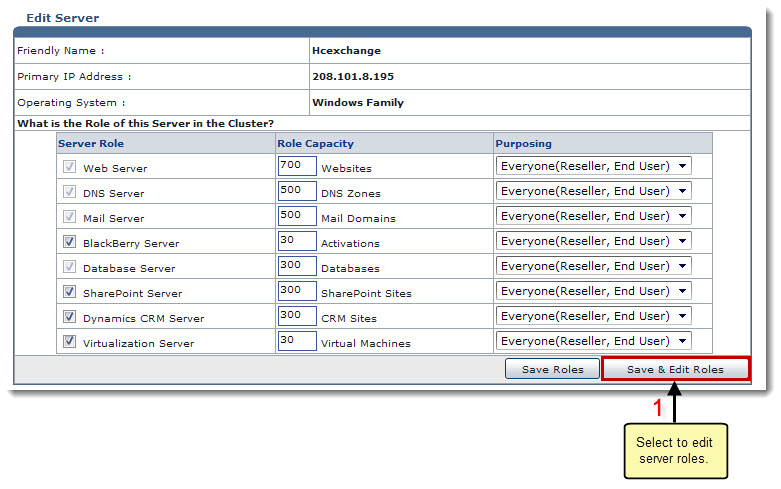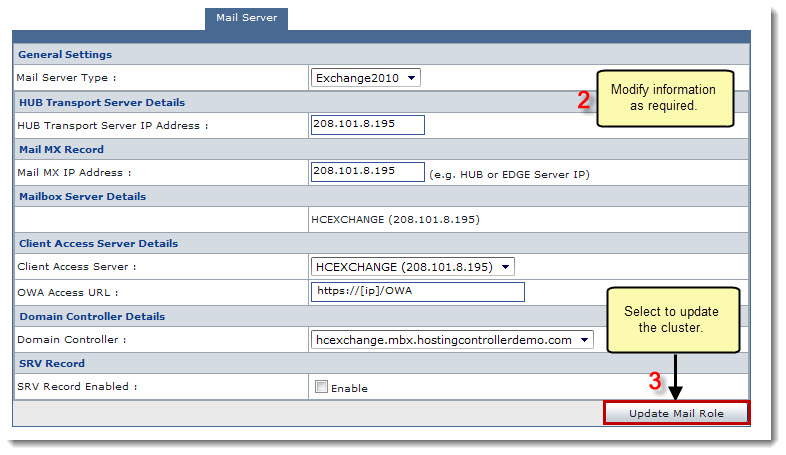Home > Host Manual > General > Server Manager > Editing a Server > Windows Family > Editing a Windows Mail Server
Editing a Windows Mail Server
To edit a windows mail server:
- Log on to HC panel.
- From the left menu click General, and then Server Manager.
Server Manager page is displayed.
- Select required server from the Server Name column.
- Click Edit Server.
The Edit Server page is displayed.
- Click Save and Edit Roles.
The Web Server page is displayed.
- Click the Mail Server tab.
The Mail Server page is displayed.
- Modify the information as required.
- Click Update Mail Role.
The Windows Mail Server is modified and the cluster is updated.
 |
- All settings depend on the configurations performed in the Global Settings section.
- Adding any server role before editing is only needed when the selected server is not added with the required role. In such scenario, you can add more role(s) for the server while editing.
|
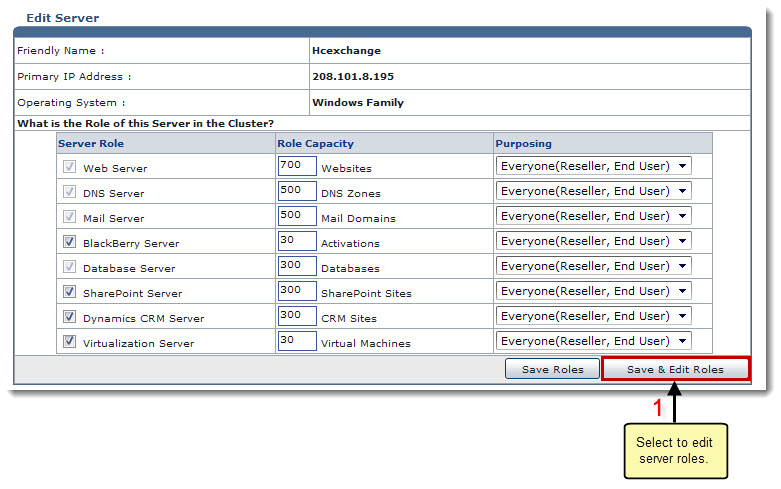
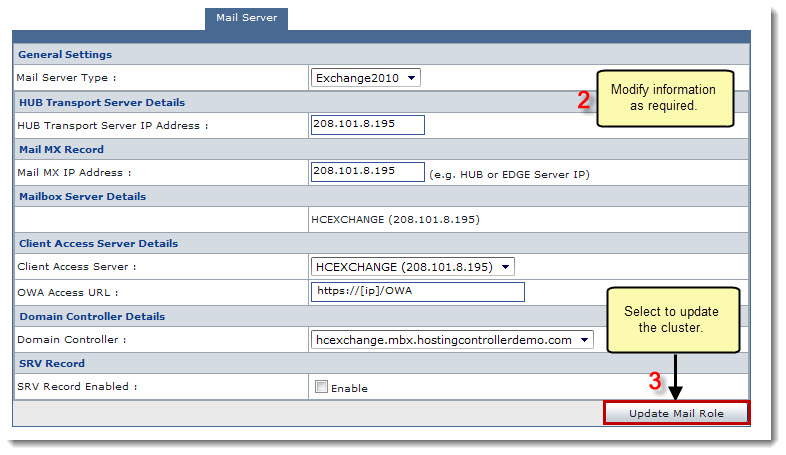
See also