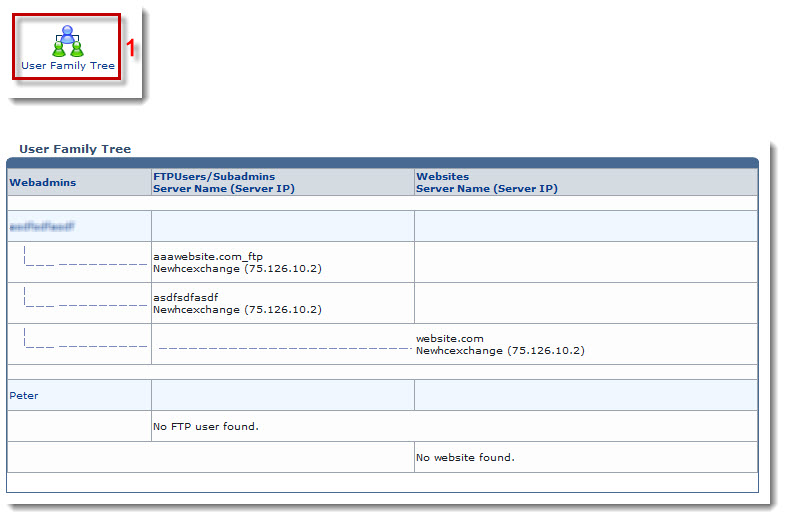Home > Reseller Manual > General > User Manager > Viewing User Family Tree
Viewing User Family Tree
To view a user family tree:
- Log on to HC panel.
- From the left menu click General, and then User Manager.
The User Manager page is displayed.
- Click User Family Tree.
The User Family Tree page is displayed.
|
The User Family Tree shows following information: |
 |
Webadmins: It is name of the server on which the webadmin is created. |
 |
FTP Users/Subadmins Server Name (Server IP): It is name of server with the IP address on which the FTP user/subadmin is created. |
 |
Websites Server Name (Server IP): It is name of server with the IP address on which the website is created. |
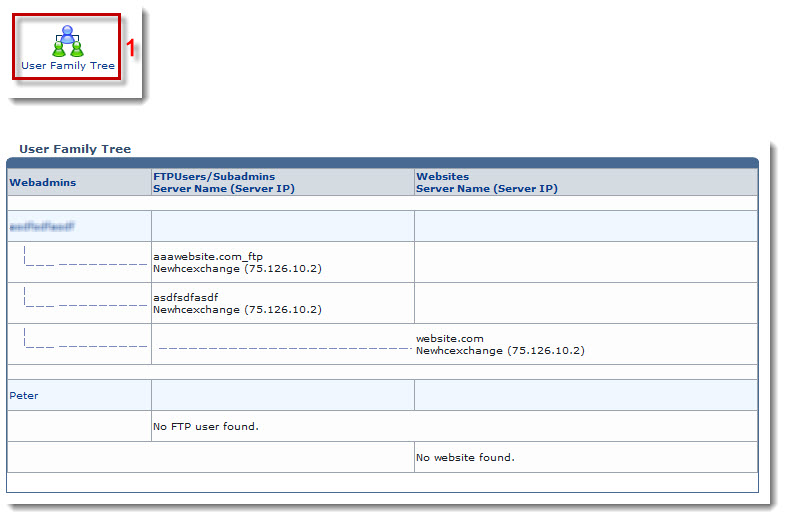
See also