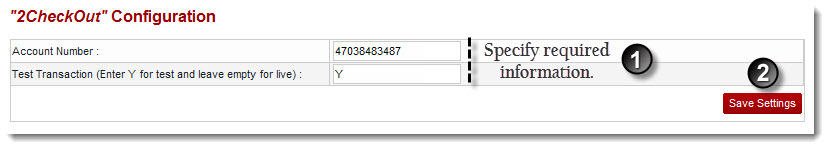Home > Reseller Manual > Billing System > Manage Billing > Configuring Payment Gateways > Configuring 2CheckOut
Configuring 2CheckOut
 |
2CheckOut (shortly known as 2CO) is a payment gateway which is supported
by Hosting Controller8 built-in billing system. 2CO provides a
customizable transaction processing system that integrates the most up-to-date security features available
with a profitable commission payment and you establish a competitive
business. |
To configure 2checkout:
- Log on to hc9 panel.
- From the left menu click Billing System then Manage Billing.
A drop-down displays.
- Click Configure Billing.
The Configure Billing page displays.
- Select the Billing Enabled check box.
- Select the Enable Gateway check box.
- Click Next.
The Activate Gateways page displays.
- Under Gateway column, select 2CheckOut.
- Under Action column, click Configure Gateway.
The 2CheckOut configuration page displays.
- Specify the following information:
- Account Number: Type the account number that is given to you by 2CO.
- Test Transaction (Enter Y test and leave empty for Live): If you are making a test transaction type Y. Otherwise, leave it empty for real time transactions.
- Click Save Settings.
2CheckOut is configured.
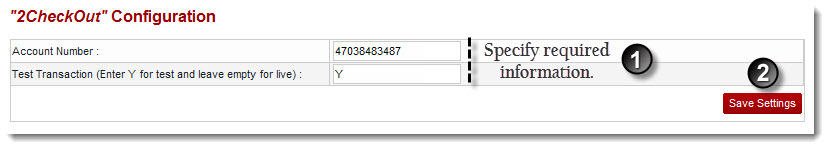
See also