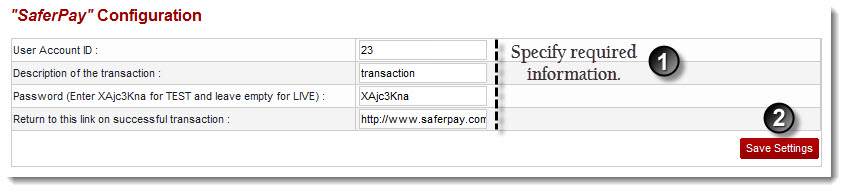Home > Reseller Manual > Billing System > Manage Billing > Configuring Payment Gateways > Configuring SaferPay
Configuring SaferPay
 |
SaferPay offers around the card-based electronic payments, a modular
product and service offerings & solutions - for retailers
(contractor) for acquirers (card processor) and issuer (card issuer). |
To configure saferpay:
- Log on to hc9 panel.
- From the left menu click Billing System then Manage Billing.
A drop-down displays.
- Click Configure Billing.
The Configure Billing page displays.
- Select the Billing Enabled check box.
- Select the Enable Gateway check box.
- Click Next.
The Activate Gateways page displays.
- Under Gateway column, select SaferPay.
- Under Action column, click Configure Gateway.
The SaferPay configuration page displays.
- Specify the following information:
- User Account ID: Type your account ID given by SaferPay.
- Description of the transaction: Type brief description of the transaction.
- Password (Enter XAjc3Kna for TEST and leave empty for LIVE): Type XAjc3Kna to make a test transaction. Otherwise, leave it empty for real time transactions.
- Return to this link on successful transaction: Type URL to be redirected on after successful transaction.
- Click Save Settings.
SaferPay is configured.
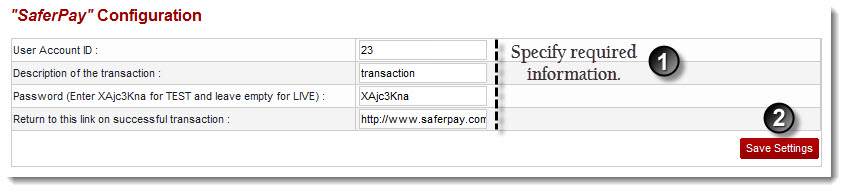
See also