
Configuring PayPal
 |
PayPal is an Internet business which allows the transfer of money between email users, avoiding traditional paper methods such as checks/cheques and money orders .PayPal also performs payment processing for e-commerce vendors, auction sites, and other corporate users, for which they charge a fee. A web based service that enables Internet users to send and receive payments electronically. To open a Pay Pal account, users register and provide their credit card details. When they decide to make a transaction via Pay Pal, their card is charged for the transfer. |
 |
YES: Type Yes, if you want to receive an IPN (Instant Payment Notification) from Paypal on a required page. |
 |
No: Type No, if you do not want to receive the IPN on a page and want to log on to the Paypal site to see the IPN response. In this case you have to log on to the site and enter the following URL for the IPN checking. http://www.yourdomain.com:8787/BillingManger/PaymentResponse.aspx |
 |
On leaving this field empty, the current URL of your panel is concatenated and sent to the PayPal for IPN response. |
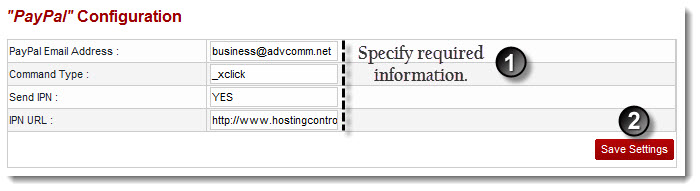
See also