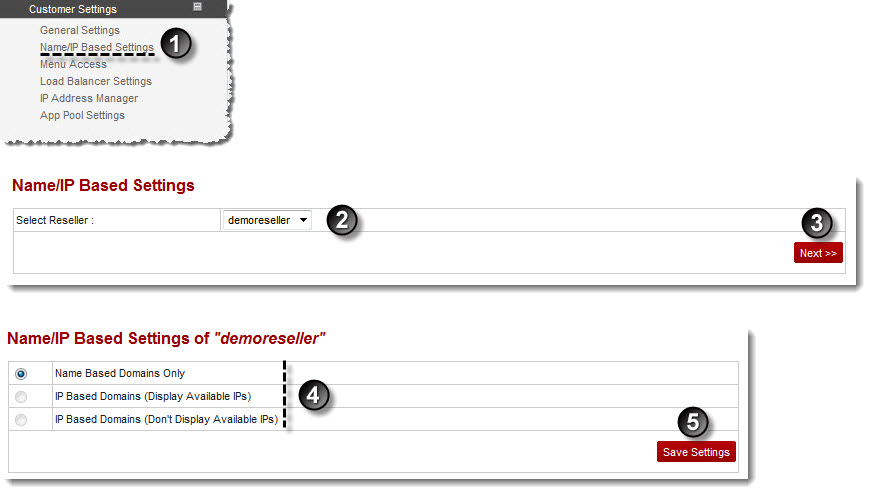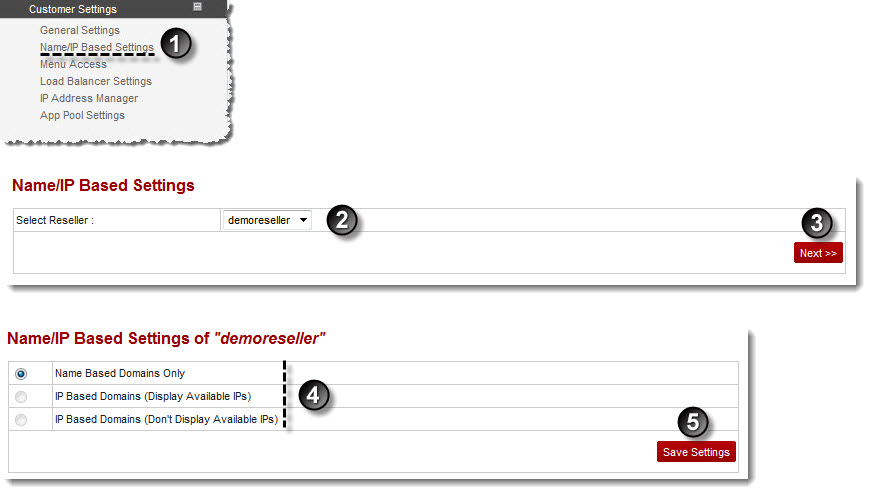Home > Host Manual > Panel Configuration > Customer Settings > Configuring Name-IP Based Settings
Configuring Name-IP Based Settings
To configure name-IP based settings:
- Log on to hc9 panel.
- From the left menu click Panel Configuration, and then Customer Settings.
A drop-down displays.
- Click Name/IP Based Settings.
The Name/IP Based Settings page displays.
- Click the Select Reseller arrow and select the reseller from the drop-down list box.
- Click Next.
The Name/IP Based Settings page displays.
- Click required settings, and then Save Settings.
The Name-IP Based Settings are configured.
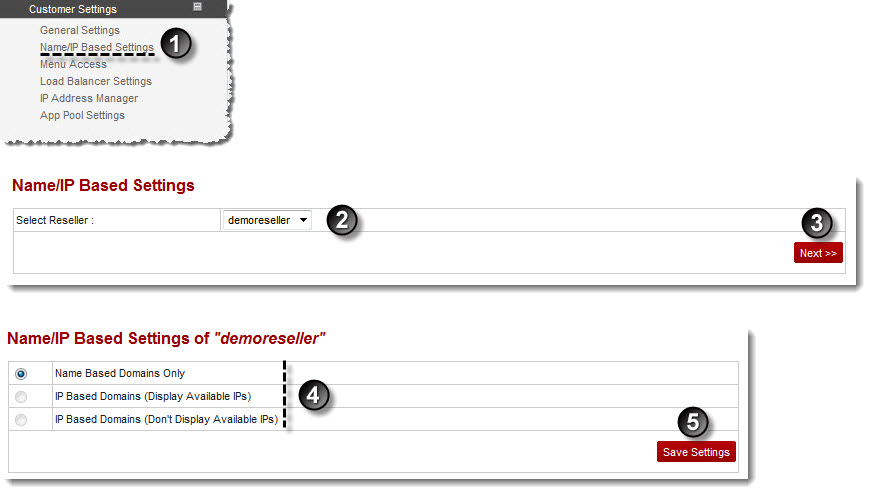
See also