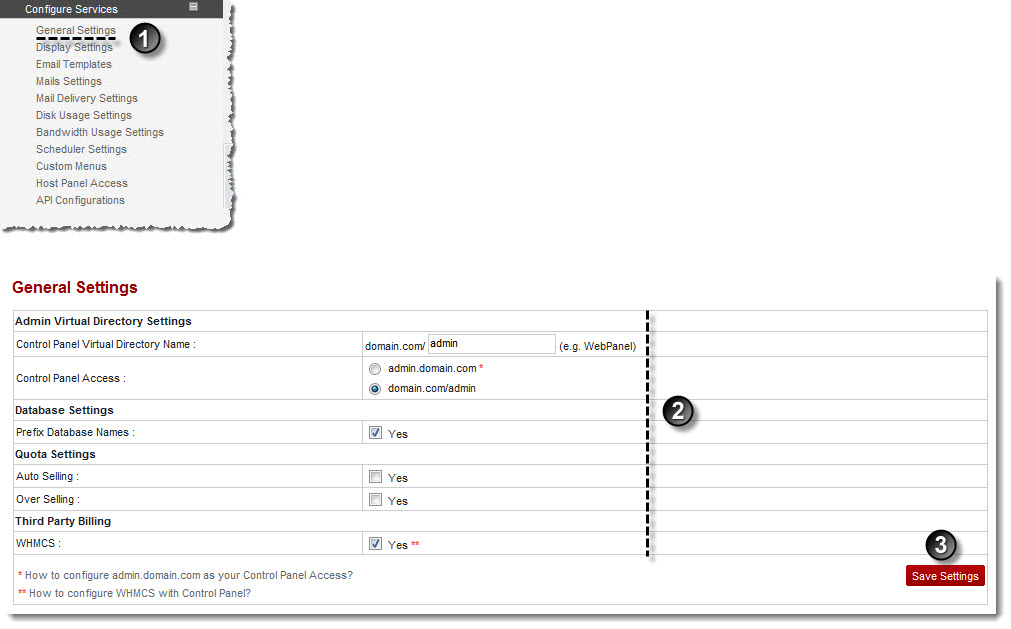A drop-down displays.
The General Settings page displays.
- Control Panel Virtual Directory Name: Type name of your control panel.
- Control Panel Access: Select how the HC panel should be accessed i.e. either via virtual directory (domain.com/admin) or host header (admin.domain.com).
- Prefix Database Names: Select the Yes check box to allow users to prefix their databases. Prefixes makes database name unique.
- Auto Selling: Select the Yes checkbox to allow automatic selling resources as addons when required, instead of showing quota error message.

Suppose a webadmin does not have website quota to add a website. If this option is enabled then websites addons are sold to the webadmin at the same time. If it is unchecked, then a quota error message is shown. - Over Selling: Select the Yes checkbox to allow resellers to over sell their resources to webadmin.
- WHMCS: Select the Yes checkbox to allow WHMCS billing in HC panel.
The panel is configured.