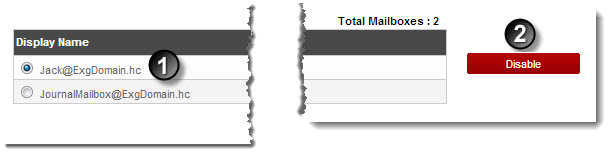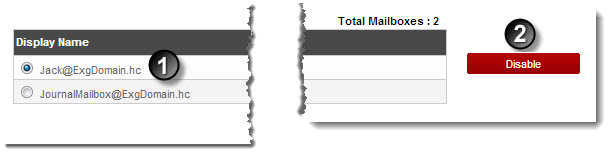Home > Reseller Manual > Hosting Services > Manage Exchange > Mailboxes > Disabling a Mailbox
Disabling a Mailbox
A mailbox can be disabled or deleted. When a mailbox is disabled, all the Exchange attributes are removed from the corresponding Active Directory user account (disconnected from the associated user account) but the Active Directory user account is retained. The disconnected mailbox is hidden and marked for removal. It is then permanently purged after the expiry of its retention period.
To disable a mailbox:
- Log on to hc9 panel.
- From the left menu click Hosting Services, and then Manage Exchange.
A drop-down displays.
- Click Exchange Organizations.
The Exchange Enabled Organizations page displays.
- Under Organization Name column, select organization and click Mailboxes.
The Mailboxes page displays.
- Under Display Name column, select mailbox and click Disable.
The Mailbox is disabled.
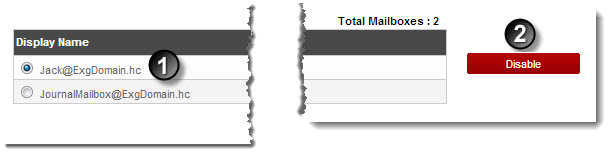
See also