A drop-down displays.
The DNS Zone is modified.
 |
To continue editing, click Save & Continue Editing. |
Editing a DNS Zone
To edit a DNS zone: |
To continue editing, click Save & Continue Editing. |
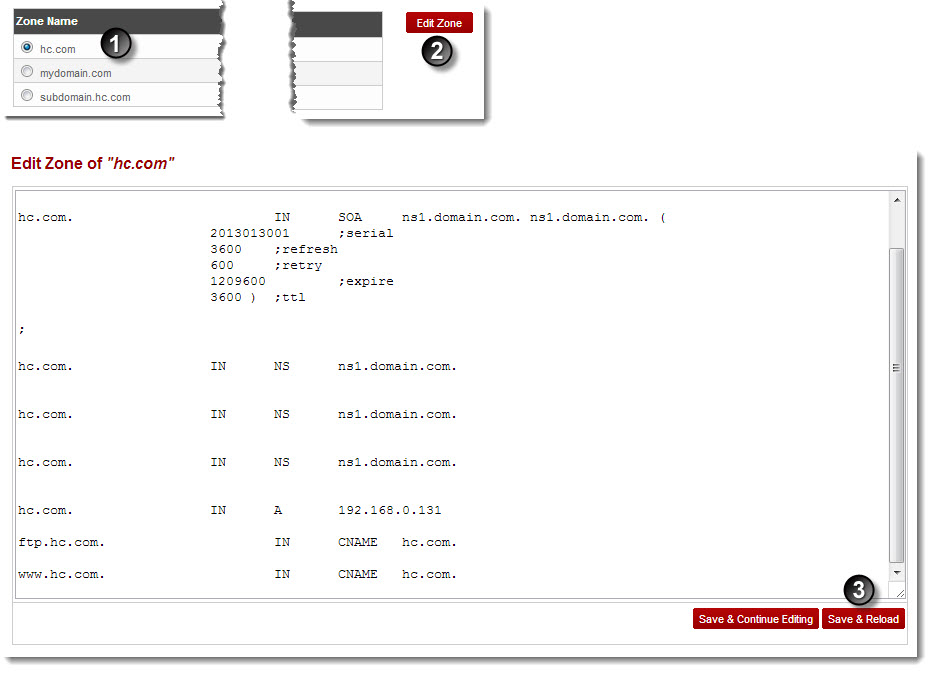
See also