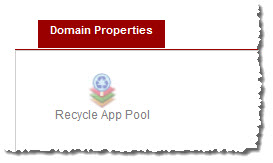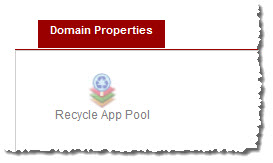Home > Host Manual > Hosting Services > Manage Websites > Properties > Domain Properties > Recycling Application Pool
Recycling Application Pool
To recycle application pool:
- Log on to hc9 panel.
- From the left menu click Hosting Services, and then Manage Websites.
A drop-down displays.
- Click My Websites.
My Websites page displays.
- Under Website Name column, select website then click Properties.
The Website Properties page displays.
- Click Recycle Application Pool to recycle the application pool of the selected website.
All the running processes that are serving the application pool are shut down and new processes are started.
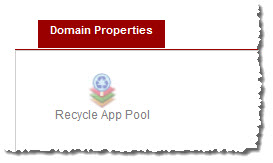
See also