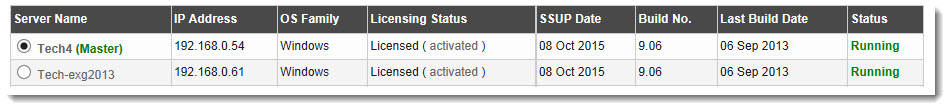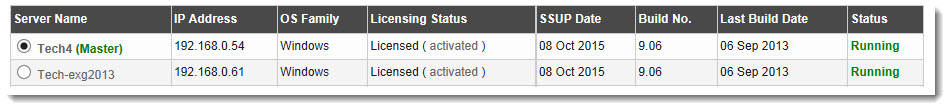Home > Host Manual > Cluster Configuration > Manage Servers > Viewing Existing Servers
Viewing Existing Servers
To view existing servers:
- Log on to hc9 Panel.
- From the left menu click Cluster Configuration, and then Manage Servers.
A drop-down displays.
- Click My Servers.
The My Servers page displays.
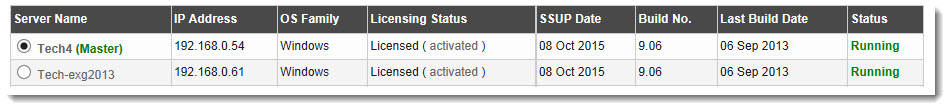
See also