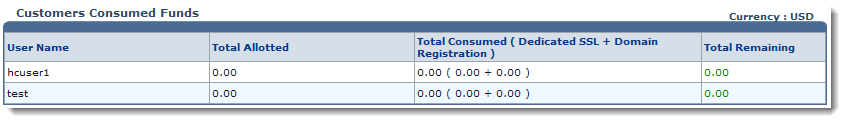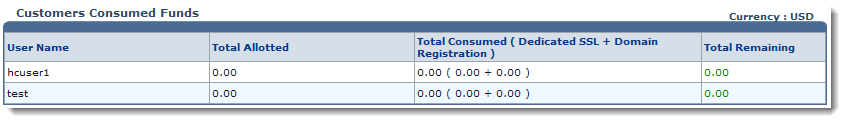Home > Reseller Manual > Hosting Manager > Reports > Viewing Consumed Funds Reports
Viewing Consumed Funds Reports
To view consumed funds report:
- Log on to HC panel.
- From the left menu click Hosting Manager, and then Reports.
The Reports page is displayed.
- Under Funds Reports section, click Consumed Funds.
The Consumed Funds page is displayed.
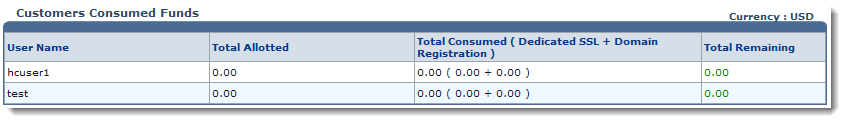
See also