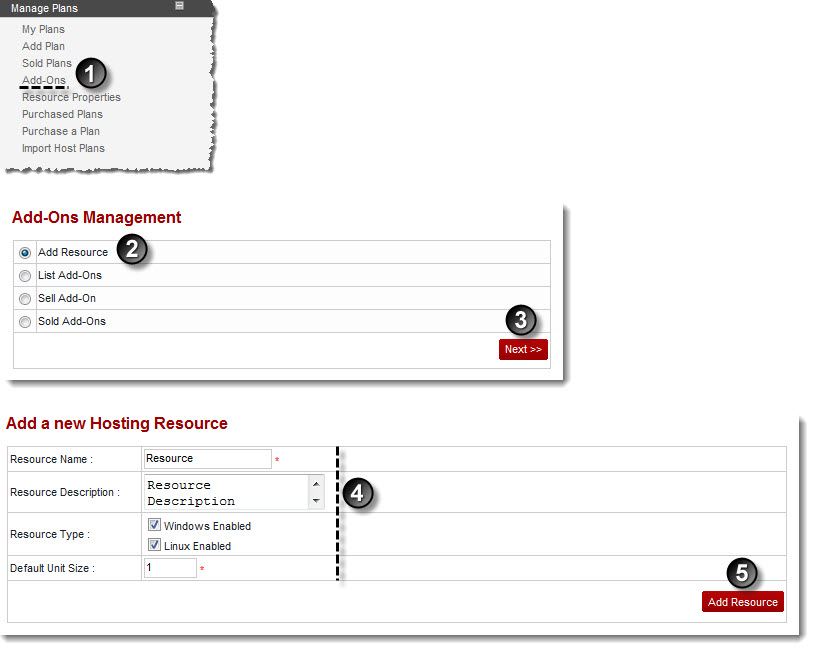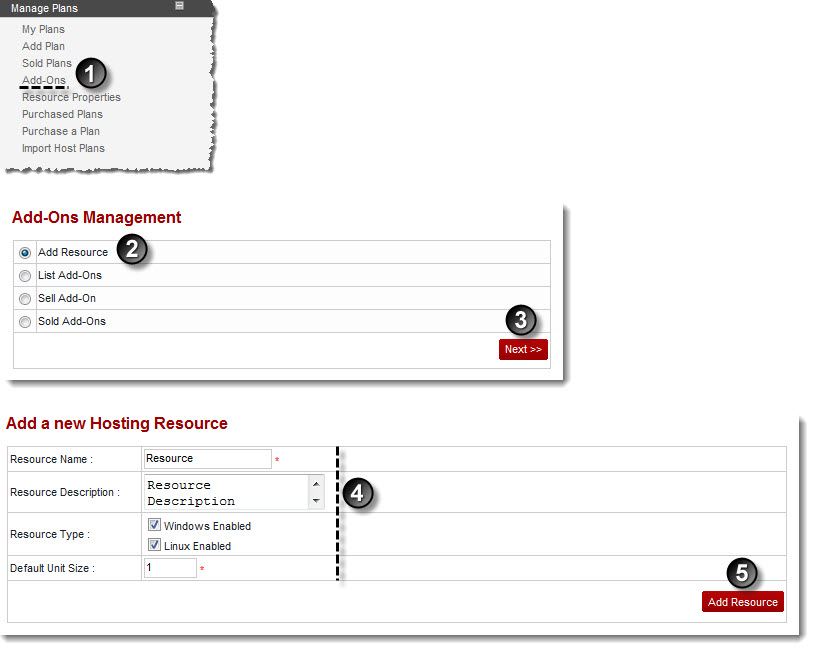Home > Reseller Manual > Hosting Plans > Manage Plans > Adding Resource
Adding Resource
To add a resource:
- Log on to hc9 panel.
- From the left menu click Hosting Plans, and then Manage Plans.
A drop-down displays.
- Click Ad-Ons.
The Ad-Ons page displays.
- Click Add Resource and click Next.
The Add Resource page displays.
- Specify following information:
- Resource Name: Type name of the resource.
- Resource Description: Type brief description of the resource.
- Resource Type: Select Windows Enabled/Linux Enabled checkbox to specify type of the resource.
- Default Unit Size: Type default size of the unit.
- Click Add Resource.
The new resource is added.
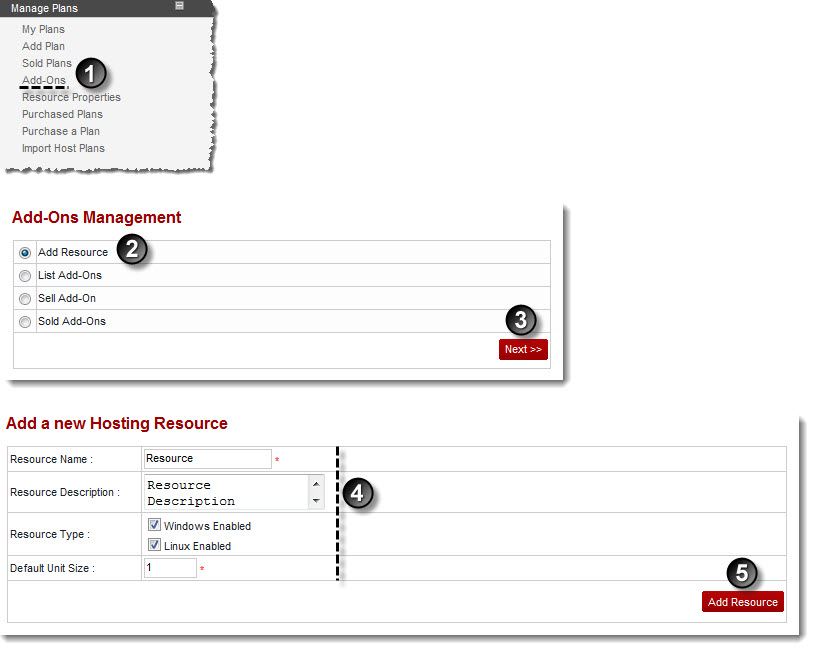
See also