A drop-down displays.
The Import Host Plans page displays.
The Plan is imported.
 |
To import multiple plans, select multiple check boxes. |
Importing a Copy of Web Host Plan
To import a copy of web host plan: |
To import multiple plans, select multiple check boxes. |
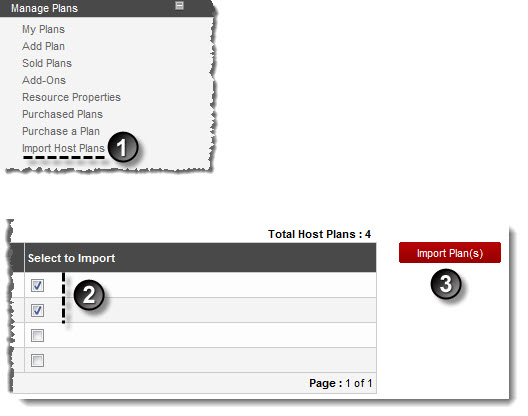
See also