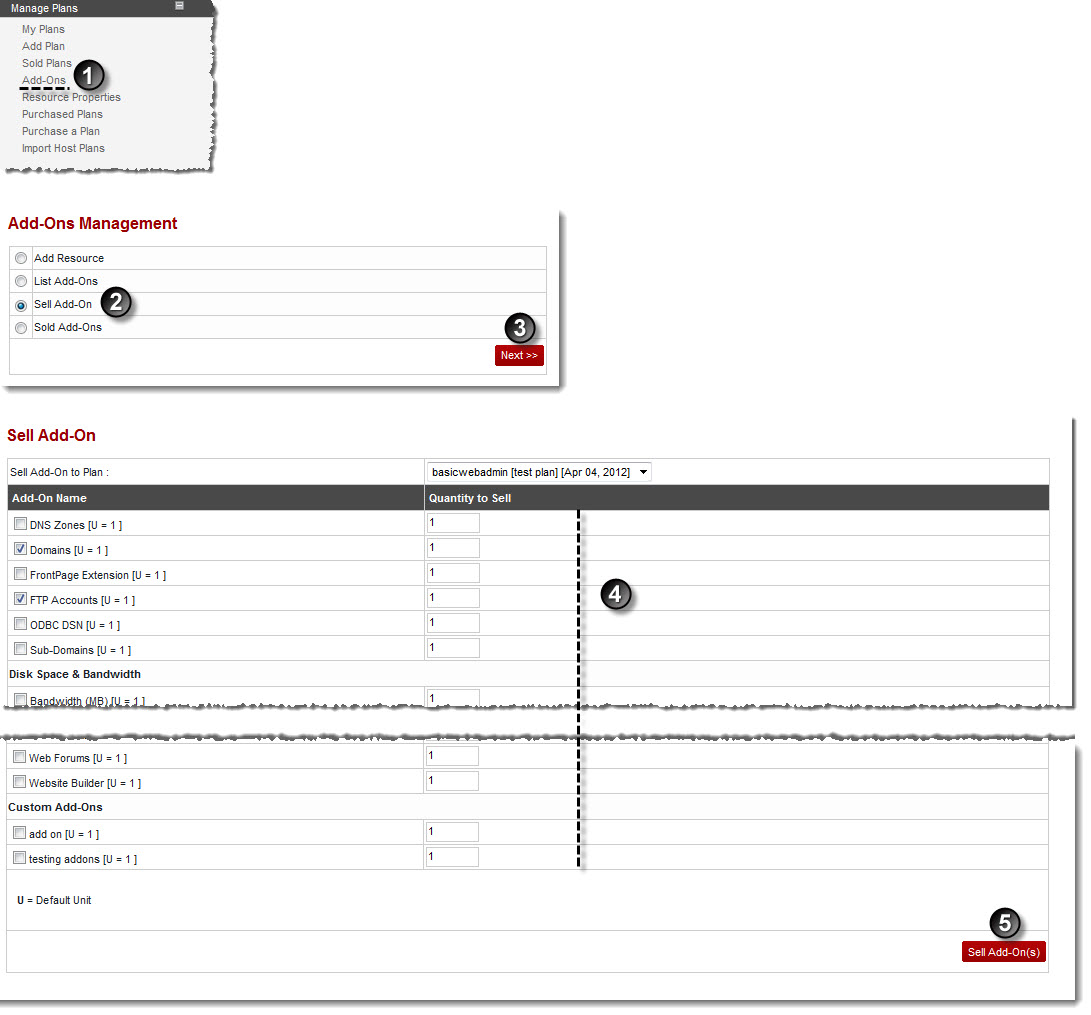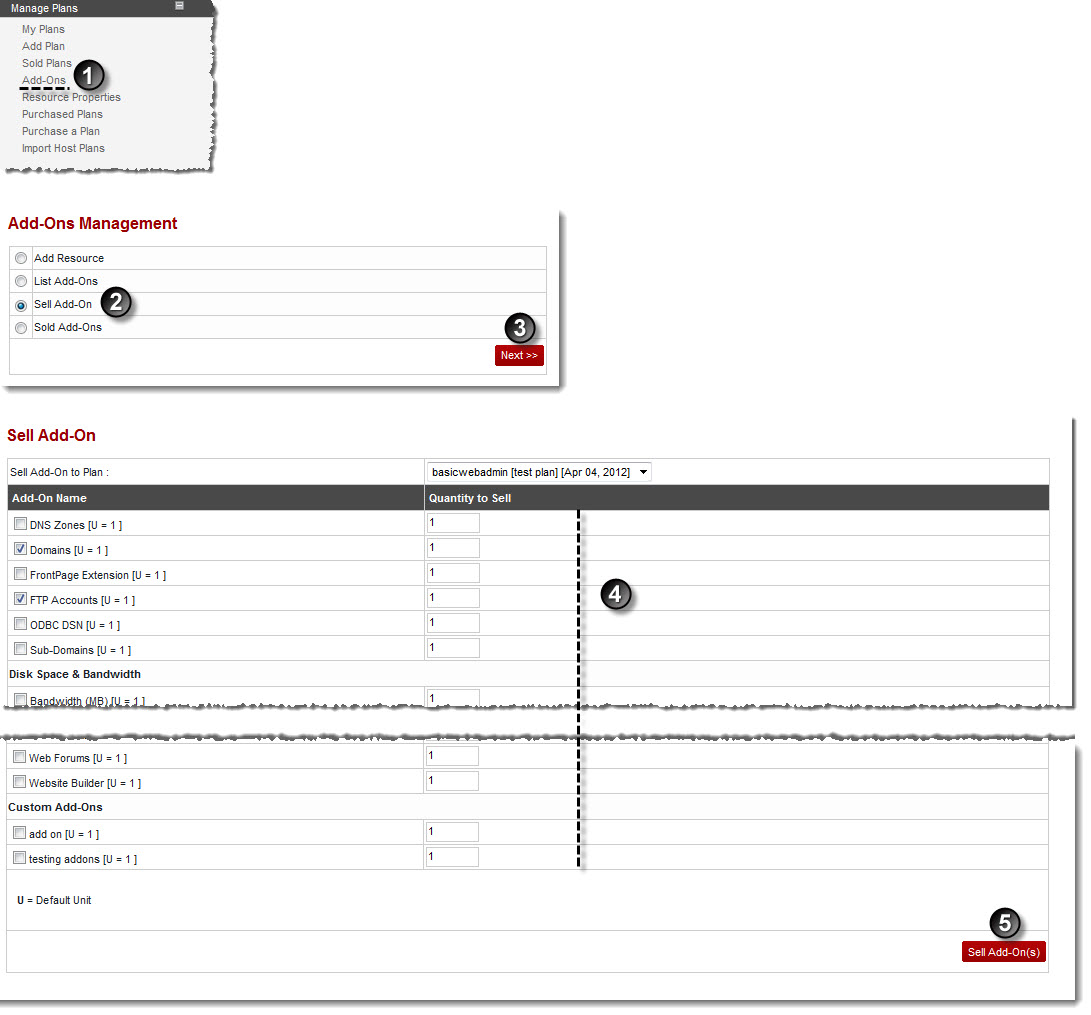Home > Reseller Manual > Hosting Plans > Manage Plans > Selling an Add-On
Selling an Add-On
To sell an Add-On:
- Log on to hc9 panel.
- From the left menu click Hosting Plans, and then Manage Plans.
A drop-down displays.
- Click Ad-Ons.
The Ad-Ons page displays.
- Click Sell Add-On and then Next.
The Sell Add-On page displays.
- Specify the following information:
- Sell Add-On to Plan: Select the plan from the drop-down list box.
- Add-On Name: Select Add-On(s).
- Quantity to Sell: Type quantity to sell.
- Click Sell Add-On(s).
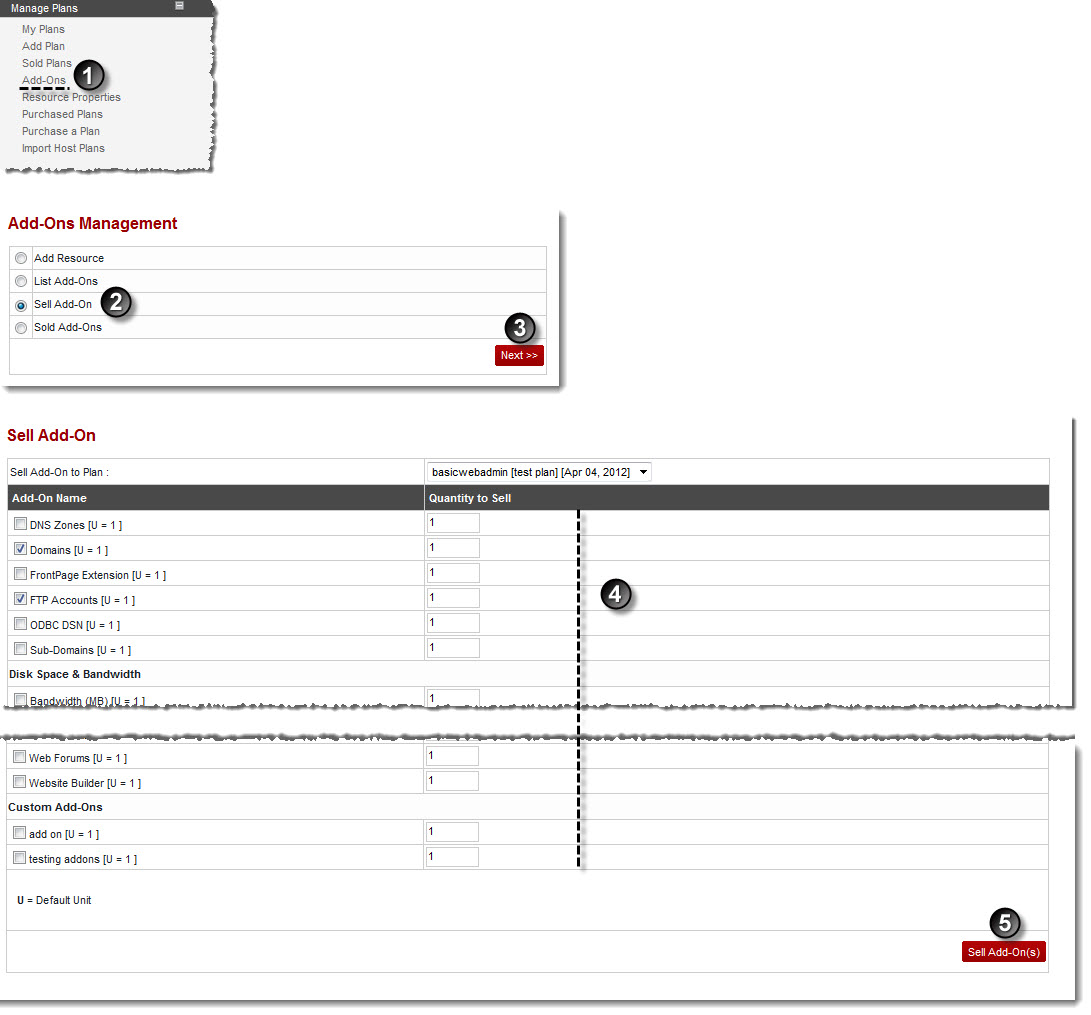
See also